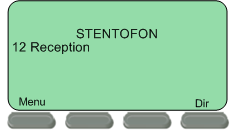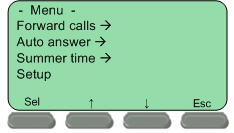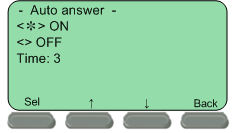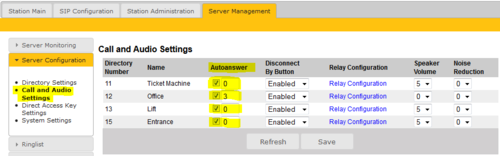Auto Answer (Private/Open)
From Zenitel Wiki
In a PULSE System the Auto Answer (Private/Open mode) determines if a call should be ringing until the user accepts the call, or if the call should connect automatically without any ringing signal. When ringing, the user can accept the call by pressing the M-key or by lifting the handset.
There are different ways to configure the Auto Answer:
- Toggle by pressing the C-Key
- From the display menu of the station
- From the web interface of the Pulse server
If you want to set a call in permanent Private Mode, see Private - Set Always Private.
Toggle AutoAnswer by C-Key
Every time the "C-key" is pressed for more than 3 seconds, the station will toggle between AutoAnswer = Off (Private mode) and AutoAnswer = On (Open mode).
On a display station select the button "Menu" under the display.
In the menu choose Auto answer + Sel:
Use the navigation buttons to select AutoAnswer On or Off.
When AutoAnswer is ON, and the Time setting = 0, the call will connect immediately. It is possible to delay the connection be setting a time (in seconds). An incoming call will then ring for the set time, then automatically connect.
Save the settings when exiting the menus.
Set AutoAnswer from the web interface of the Pulse server
Autoanswer is set in Server Management -> Server Configuration -> Call and Audio Settings. Here you can also define how many seconds before Auto Answer.