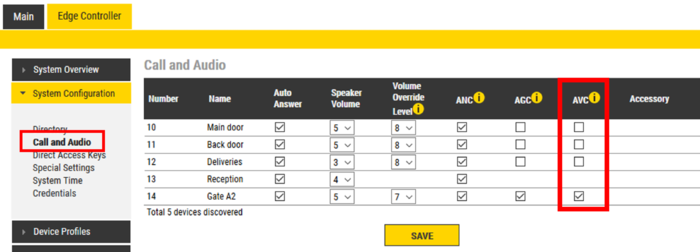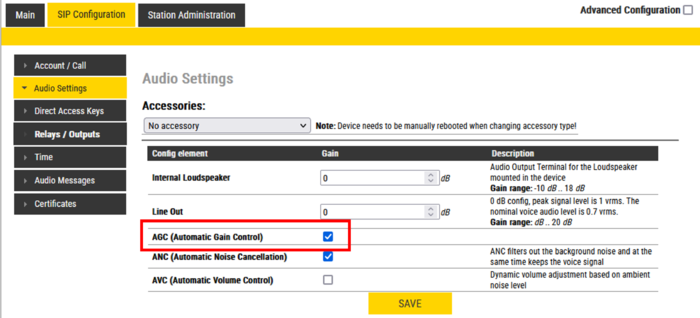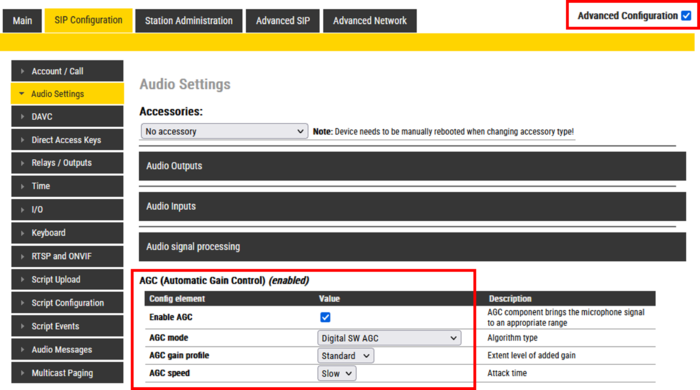Difference between revisions of "Automatic Gain Control (AGC)"
From Zenitel Wiki
| Line 36: | Line 36: | ||
*'''Enable AGC''': AGC component brings the microphone signal to an appropriate range | *'''Enable AGC''': AGC component brings the microphone signal to an appropriate range | ||
*'''AGC mode''': Algorithm type | *'''AGC mode''': Algorithm type | ||
| + | ** Digital SW AGC | ||
| + | ** Analouge HW AGC (noisy profile) | ||
| + | ** Analouge HW AGC (quiet profile) | ||
* '''AGC gain profile''': Extent level of added gain | * '''AGC gain profile''': Extent level of added gain | ||
* '''AGC speed''': Attack time | * '''AGC speed''': Attack time | ||
Revision as of 16:44, 23 October 2023
Zenitel IP devices supports Automatic Gain Control (AGC). The purpose of the AGC feature ..............
Default active???
Not config in TCIV+?
IC-Edge mode
Log in to the Edge Controller, and navigate to Edge Controller > System Configuration > Call and Audio, and enable "AGC":
SIP and ICX-AlphaCom mode
Log in to the Zenitel IP device.
- SIP mode: Navigate to SIP Configuration > Audio Settings, and enable "Automatic Gain Control (AGC)"
- ICX-AlphaCom mode: Navigate to Advanced ICX-AlphaCom > Audio Settings, and enable "Automatic Gain Control (AGC)"
Some additional settings are available in Advanced Configuration mode. Navigate to Audio Settings > Audio signal processing:
- Enable AGC: AGC component brings the microphone signal to an appropriate range
- AGC mode: Algorithm type
- Digital SW AGC
- Analouge HW AGC (noisy profile)
- Analouge HW AGC (quiet profile)
- AGC gain profile: Extent level of added gain
- AGC speed: Attack time
- Slow
- Fast