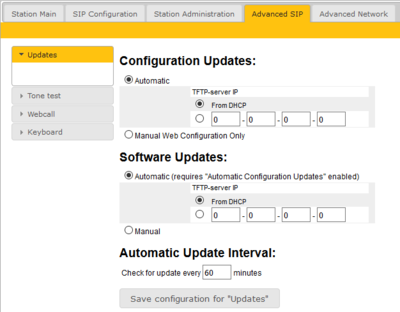Automatic Software Upgrade
From Zenitel Wiki
This article is applicable to all IP Stations operating in SIP mode.
A SIP station may be set up to automatically poll software upgrade configuration from a TFTP server. The IP address of this TFTP server can be obtained using DHCP procedures or be manually configured.
A configuration file should first be created. The relevant parameters in the configuration file are described in Configuration File Parameters for SIP Provisioning.
An example of the parameters for software upgrade in the configuration file is as follows:
auto_update_interval=10 auto_update_image_type=A100G80200.01_10_1_2.bin auto_update_image_crc=C1466499
To carry out automatic software upgrade from the station web server:
- Start the TFTP server program and set the server path by browsing to the directory where the software file is located.
- Log on to the SIP Station web server.
- Select Advanced SIP > Updates
- Under Configuration Updates select the radio button for Automatic. (Automatic Configuration Updates has to be enabled)
- Either select the radio button for From DHCP or enter the IP address of the TFTP server
- Under Software Updates select the radio button for Automatic
- Either select the radio button for From DHCP or enter the IP address of the TFTP server
- Under Automatic Update Interval enter the interval in minutes for checking updates. The value must be between 1 and 999 and the default setting is 60.
- Click Save configuration for “Updates”
The station will now contact the TFTP server, download the software image and carry out the upgrade.

|
During an upgrade, the station switch will not be VLAN aware. Make sure the IP station can reach the TFTP server from the native VLAN |