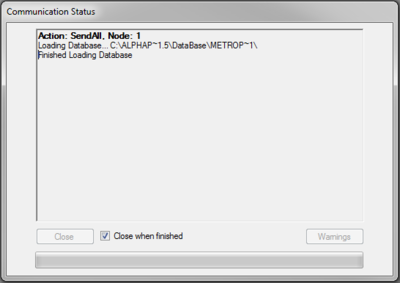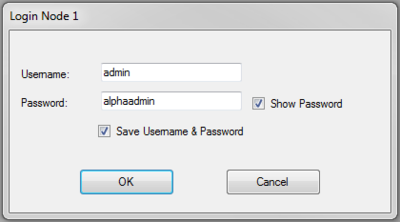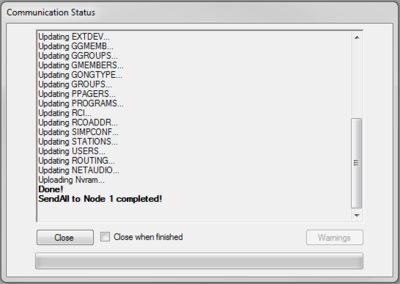Difference between revisions of "Communicate (alphaPro)"
From Zenitel Wiki
| Line 10: | Line 10: | ||
* '''GetAll''': Transfer all configuration data from the AlphaCom server to the PC | * '''GetAll''': Transfer all configuration data from the AlphaCom server to the PC | ||
| − | + | ** The data is stored in the currently selected database in AlphaPro, and will overwrite the current content | |
| − | |||
* '''SendAll''': Transfer all configuration data from the PC to the AlphaCom server | * '''SendAll''': Transfer all configuration data from the PC to the AlphaCom server | ||
| − | + | ** Depending on which configuration has been changed, it might be neccessary to perform a Reset for all changes to take effect. See [[Situations that require System Reset]]. | |
* '''Send Change''': Transfer configuration changes since last Send operation. serverSend changed data from the PC to the exchange or to all exchanges in an [[AlphaNet]]. | * '''Send Change''': Transfer configuration changes since last Send operation. serverSend changed data from the PC to the exchange or to all exchanges in an [[AlphaNet]]. | ||
| − | *It may take about 60 sec. after the data has been sent to take effect for an exchange in normal operation. | + | ** It may take about 60 sec. after the data has been sent to take effect for an exchange in normal operation. |
| − | *Some changes will require reset for the changes to take effect. | + | ** Some changes will require reset for the changes to take effect. |
| + | ** Depending on which configuration has been changed, it might be neccessary to perform a Reset for all changes to take effect. See [[Situations that require System Reset]]. | ||
* '''Reset''': Restart the exchange without changing the programming. | * '''Reset''': Restart the exchange without changing the programming. | ||
Revision as of 17:40, 3 January 2018
The Communication buttons are used to transfer data between the AlphaPro PC and the AlphaCom server.
- GetAll: Transfer all configuration data from the AlphaCom server to the PC
- The data is stored in the currently selected database in AlphaPro, and will overwrite the current content
- SendAll: Transfer all configuration data from the PC to the AlphaCom server
- Depending on which configuration has been changed, it might be neccessary to perform a Reset for all changes to take effect. See Situations that require System Reset.
- Send Change: Transfer configuration changes since last Send operation. serverSend changed data from the PC to the exchange or to all exchanges in an AlphaNet.
- It may take about 60 sec. after the data has been sent to take effect for an exchange in normal operation.
- Some changes will require reset for the changes to take effect.
- Depending on which configuration has been changed, it might be neccessary to perform a Reset for all changes to take effect. See Situations that require System Reset.
- Reset: Restart the exchange without changing the programming.
- The exchange will halt and all activities will be disturbed.
- See Situations that require System Reset.
- SetNode: Modify the node number in the exchange.
- If the node number in the exchange is not equal to the node number in the AlphaPro database, the logon will fail. This command allows you to modify the node number in the exchange.
- After Autoload the exchange will have node no. 1. In a network of exchanges (AlphaNet) each exchange must have it’s unique node number.