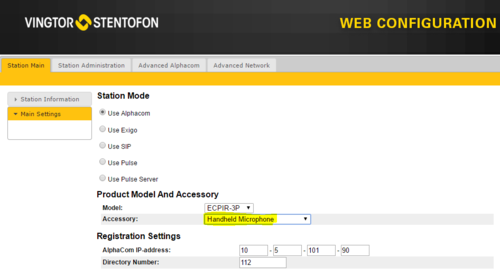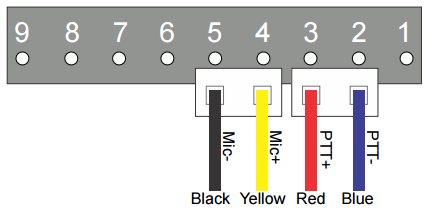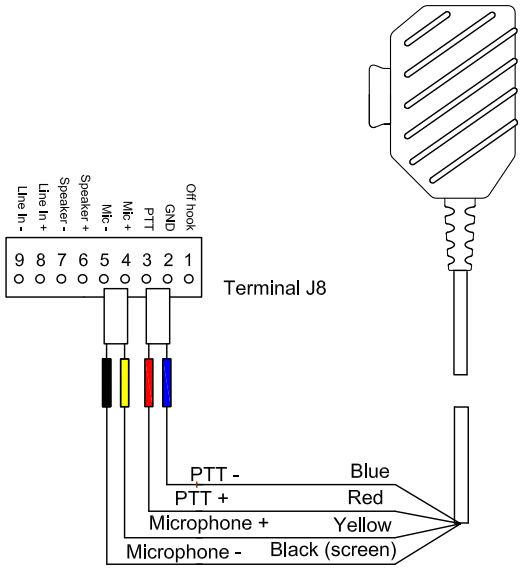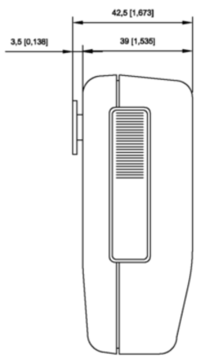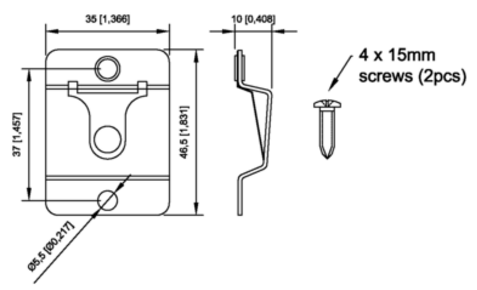Difference between revisions of "EMMAR-1H"
From Zenitel Wiki
(→Configuration) |
(→Additional Documentation) |
||
| Line 44: | Line 44: | ||
<br style="clear:both;" /> | <br style="clear:both;" /> | ||
| − | ==Additional Documentation== | + | ===Additional Documentation=== |
For more documentation please see http://www.zenitel.com/product/emmar-1h | For more documentation please see http://www.zenitel.com/product/emmar-1h | ||
[[Category: Turbine Backboxes and accessories]] | [[Category: Turbine Backboxes and accessories]] | ||
Revision as of 12:04, 18 October 2016
Contents
Highlights
- Handheld microphone for Exigo ECPIR access panels
- Stainless steel bracket included
- Push-To-Talk button
- 3-meter curly cord
- Equipped with locking DIN plug
- High quality digital background noise reduction
Installation
Insert the 5-pin DIN plug on the handheld microphone in the microphone connector socket on the ECPIR
Configuration
Select "Handheld microphone" under Accessory in the ECPIR web interface.
Connecting EMMAR-1H to TFIE
Plug the IDC connectors on the Microphone cable into the J8 terminal block according to the pin configuration below.
Dimensions
| Dimensions (WxHxD) | Weight | |
| EMMAR-1H | 71 x 99 x 39 mm | 0.3 kg |
Additional Documentation
For more documentation please see http://www.zenitel.com/product/emmar-1h