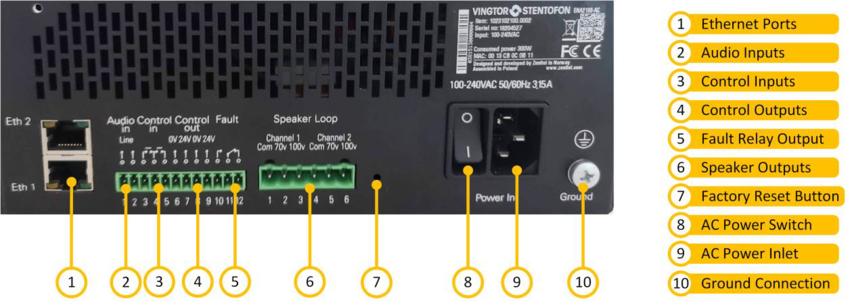ENA2100-AC Amplifier - Mounting and Installation
From Zenitel Wiki
Revision as of 16:26, 3 January 2019 by Asle (talk | contribs) (Created page with "== Installation == === Overview - Front === left|850px|ENA2100-AC <br style="clear:both;" /> {| border="1" | align="center" style="background:#ff...")
Installation
Overview - Front
| 1 | Mounting Flanges | The mounting flanges are used to mount the unit in 19” equipment racks with 2HU in double configuration. |
| 2 | Ventilation Inlets | The ventilation inlets should be kept free of obstacles and dust. Fans control the airflow based on internal temperature. |
| 3 | Status Indicators | The status indicators are used to display the status of important parameters like power supply and faults. There is also a VU indicator for channel 1 and channel 2. |
Overview - Back
| 1 | Ethernet Ports | Redundant Ethernet connections for audio and control data. |
| 2 | Audio Input | Line-in audio input for external audio sources. |
| 3 | Control Inputs | 2 configurable control inputs. Each input is activated by closing the loop between the two terminals. |
| 4 | Control Outputs | 2 configurable control outputs. Each is made of a 24VDC signal. The 24VDC can source max 200mA and has overcurrent protection. |
| 5 | Fault Relay Output | A switching relay (NO, NC & COM) kept in the active position between COM and NO as long as no faults are present in the device. |
| 6 | Speaker Outputs | 100 and 70 volts outputs per channel. |
| 7 | Factory Reset Button | To reset the amplifier to factory default settings: Insert a straightened paper clip or similar device into the hole to press the reset button and hold for 7 to 8 seconds while powering up the amplifier. |
| 8 | AC Power Switch | Power switch for AC power. |
| 9 | AC Power Inlet | AC power inlet for 110 to 230 VAC. The power inlet has a V-Lock mechanism for a secure connection. |
| 10 | Ground Connection | Ground connection for grounding of the unit. This is connected in parallel with the ground connection in the AC power inlet. |