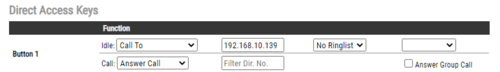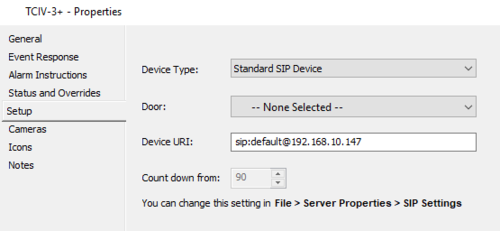Difference between revisions of "Gallagher"
From Zenitel Wiki
ZenitelAus (talk | contribs) (Tag: Visual edit) |
ZenitelAus (talk | contribs) (Tag: Visual edit) |
||
| Line 23: | Line 23: | ||
<br style="clear:both;" /> | <br style="clear:both;" /> | ||
Each station should be programmed as <code>sip:default@<IP Address></code> | Each station should be programmed as <code>sip:default@<IP Address></code> | ||
| − | <br> | + | <br>Refer to the Gallagher Documentation for more information regarding the setup for SIP Intercom. |
=Known Issues= | =Known Issues= | ||
*Due to the lack of Registration, the device will behave as if it's unregistered. | *Due to the lack of Registration, the device will behave as if it's unregistered. | ||
Revision as of 06:29, 11 October 2022
This article is to describe the configuration of the Zenitel device to work with the Gallagher solution.
Functionality
Available from Gallagher 8.80
The Gallagher server acts as a SIP client with no registration.
It accepts unsolicited Direct IP Calls and routes these calls to workstations.
Workstations can answer the call and receive audio and video via the GUI.
Workstations can place a call and receive audio and video via the GUI.
Calls can be placed on hold.
Calls can be transferred to other operators.
Stations can be monitored for their connection to the network and generate an alarm if disconnected
Configuration
Turbine
The DAK key needs to point to the IP Address of the Gallagher Server
No other configuration is required.
Gallagher
Each station should be programmed as sip:default@<IP Address>
Refer to the Gallagher Documentation for more information regarding the setup for SIP Intercom.
Known Issues
- Due to the lack of Registration, the device will behave as if it's unregistered.