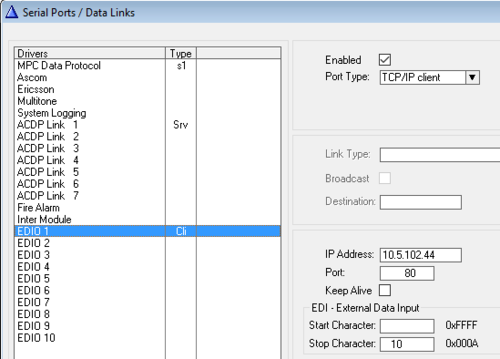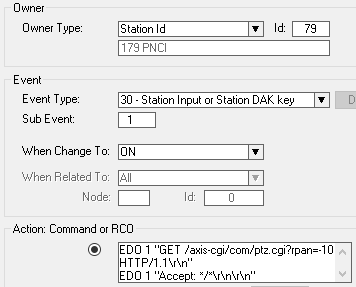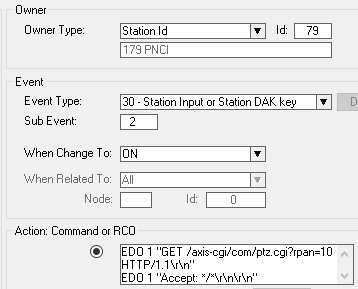Difference between revisions of "HTTP string: Send from AlphaCom"
From Zenitel Wiki
(→Example: Control PTZ on an Axis camera) |
(→Event configuration) |
||
| Line 40: | Line 40: | ||
===Event configuration === | ===Event configuration === | ||
Station 179 presses DAK 1 (= Sub Event 1): | Station 179 presses DAK 1 (= Sub Event 1): | ||
| − | [[File:EDO Axis Pan10left.PNG|thumb|left|500px|DAK 1 press will send http command to camera | + | [[File:EDO Axis Pan10left.PNG|thumb|left|500px|DAK 1 press will send http command to camera to pan 10 degrees to the left]] |
<br style="clear:both;" /> | <br style="clear:both;" /> | ||
| Line 48: | Line 48: | ||
Station 179 presses DAK 2 (= Sub Event 2): | Station 179 presses DAK 2 (= Sub Event 2): | ||
| − | [[File:EDO Axis Pan10right.PNG|thumb|left|500px|DAK 2 press will send http command to camera | + | [[File:EDO Axis Pan10right.PNG|thumb|left|500px|DAK 2 press will send http command to camera to pan 10 degrees to the right]] |
<br style="clear:both;" /> | <br style="clear:both;" /> | ||
Revision as of 11:55, 13 September 2017
Contents
HTTP GET via EDO Port
You can send HTTP GET to third-party systems using EDO ports and Event Handler.
Set up EDO port
In AlphaPro select Exchange & System > Serial Ports > Configure EDIO port
Port-Type: TCP/IP Client
IP-Address: destination IP
Port: destination port, usually 80 when HTTP.
Keep-Alive: off
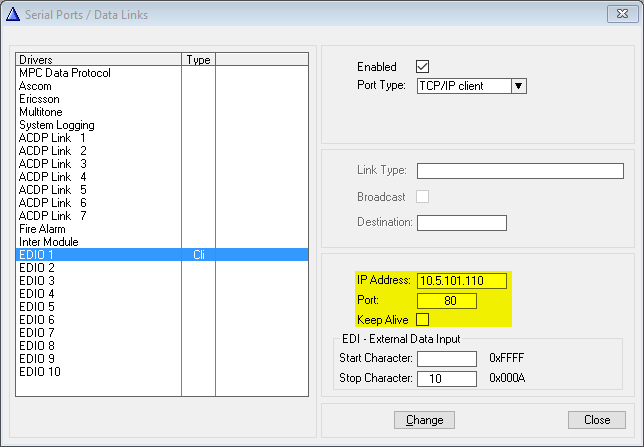
Create Event
Use EDO command to send HTTP GET on the configured port.
Example using DAK 1 to send HTTP GET:
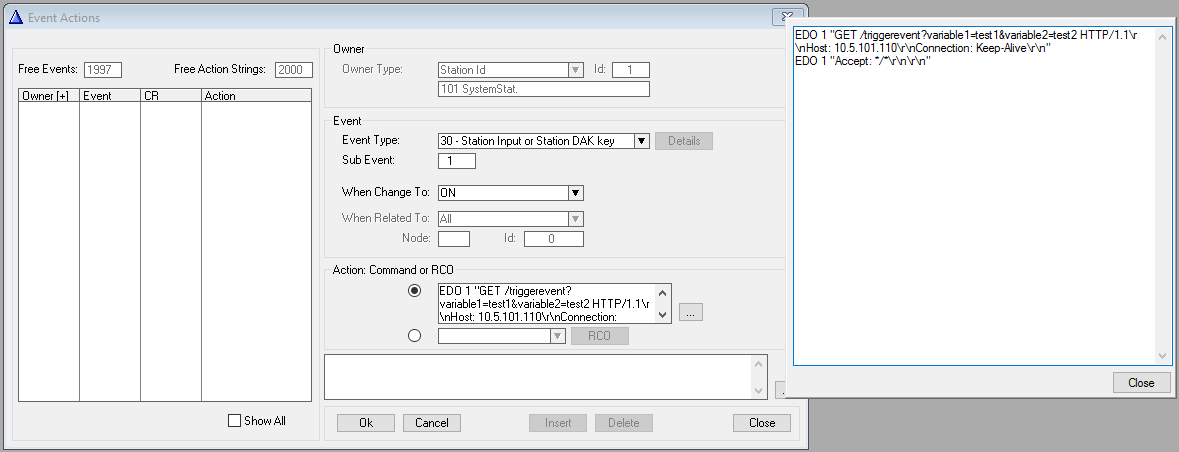
EDO 1 "GET /triggerevent?variable1=test1&variable2=test2 HTTP/1.1\r\nHost: 10.5.101.110\r\nConnection: Keep-Alive\r\n" EDO 1 "Accept: */*\r\n\r\n"
A string generated by the EDO command can contain maximum 128 characters. If the http string exceeds this length, one can simply use multiple EDO commands.
Example: Control PTZ on an Axis camera
Every time DAK 1 is pushed on intercom station 179 you want to pan an Axis camera with IP address 10.5.102.44 10 degrees to the left. Pushing DAK 2 should pan the camera 10 degrees to the right.
HTTP commands used by Axis
- Relative pan: 10 degrees right
http://myserver/axis-cgi/com/ptz.cgi?rpan=10
- Relative pan: 10 degrees left
http://myserver/axis-cgi/com/ptz.cgi?rpan=-10
EDIO port configuration
Event configuration
Station 179 presses DAK 1 (= Sub Event 1):
Action strings:
EDO 1 "GET /axis-cgi/com/ptz.cgi?rpan=-10 HTTP/1.1\r\n" EDO 1 "Accept: */*\r\n\r\n"
Station 179 presses DAK 2 (= Sub Event 2):
Action strings:
EDO 1 "GET /axis-cgi/com/ptz.cgi?rpan=10 HTTP/1.1\r\n" EDO 1 "Accept: */*\r\n\r\n"