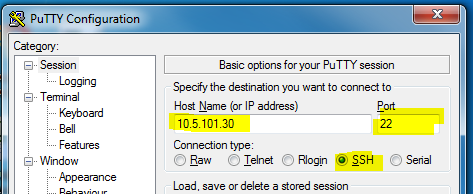ICX-Alphacom Core tcpdump
From Zenitel Wiki
This article describes how to use TCPdump to take a packet trace from the ICX-AlphaCom Core Ubuntu environment
Prerequisites
- SSH Console software: PuTTY https://www.putty.org/
- File transfer software: WinSCP (version 5.15.3 used in this guide): WinSCP https://winscp.net/eng/index.php
- Wireshark: https://www.wireshark.org/
Login to the ICX-AlphaCom Core Ubuntu environment
Using PuTTY, enter the IP Address of the ICX-AlphaCom Core Ubuntu environment
Login to the Ubuntu console using the login details created during Ubuntu installation.
TCPdump
TCPdump is the linux tool to take a packet trace in the console. To enable a packet trace of all packets into a file named icxcore.pcap in the current directory, use the following command;
sudo tcpdump -s 0 -w icxcore.pcap
You will need to enter the root password for Ubuntu created during installation.
The packet trace will commence immediately, and will only stop when requested to by issuing the escape code CTRL + C.
There are many options for TCPdump, and you can do further reading here using the command man tcpdump
... and copy the ICX-Core installation file from your computer to the virtual machine:
Close WinSCP.