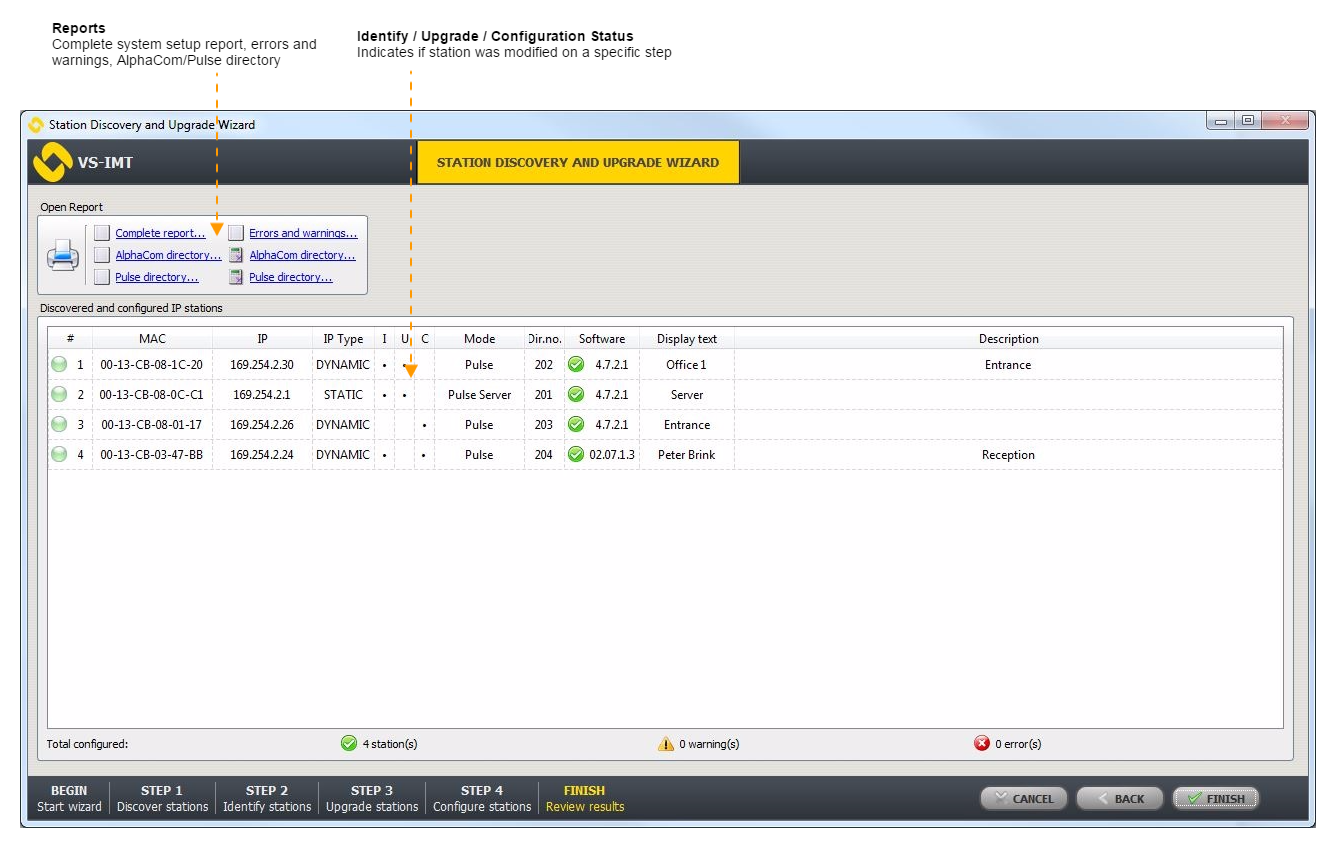IMT - Review Results
From Zenitel Wiki
The final step provides an opportunity to review the settings which have been made in the previous steps and to print out configuration reports.
- Click the FINISH button to include the selected stations in the project.
The ICX-AlphaCom or Pulse directory reports can be saved as either text or csv files, while the other reports are saved in text format. A csv file can be easily imported into Microsoft Excel.
Previous step: IMT - Configure Stations