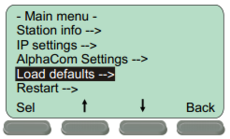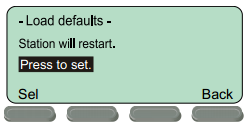Difference between revisions of "INCA Display Station Restore Factory Defaults"
From Zenitel Wiki
(→Restore to Factory Default for IP Stations with Display) |
|||
| (25 intermediate revisions by 3 users not shown) | |||
| Line 1: | Line 1: | ||
| − | This procedure is the recommended procedure for all IP Stations with Display. | + | {{AEIPS}}This procedure is the recommended procedure for all IP Stations with Display. |
| − | + | ||
| − | + | * The Station Menu is available in both Edge, Pulse and SIP mode. <br/> | |
| − | + | * In Alphacom mode the Station Menu is only available when the IP Station is offline mode. i.e. not registered to the server. | |
| − | * | + | |
| − | The | + | '''See video:''' |
| − | <br/> | + | <div style="text-align:left;"> <youtube width="300" height="180">78K-S-pn5zg</youtube> </div> |
| − | + | <br><br> | |
| − | + | ||
| − | + | ==Procedure == | |
* Press the '''Setup''' button beneath the display | * Press the '''Setup''' button beneath the display | ||
* Enter the password '''1851''' and press the '''Ok''' button. | * Enter the password '''1851''' and press the '''Ok''' button. | ||
| Line 18: | Line 18: | ||
|} | |} | ||
| − | The station will now restart with factory settings. | + | == Factory default values == |
| + | The station will now restart with factory settings: | ||
| + | *Station Mode: '''Pulse''' | ||
| + | *Station IP address: '''169.254.1.100''' | ||
| + | *Username: '''admin''' | ||
| + | *Password: '''alphaadmin''' | ||
| + | |||
| + | {{note|This procedure may also be applied to the [[IP Master Station Kit - 1008093000]] if a Display is connected.}} | ||
| + | |||
| + | |||
| + | [[Category: INCA - Restore Factory Defaults and Software Upgrade]] | ||
Latest revision as of 08:35, 24 October 2019
This procedure is the recommended procedure for all IP Stations with Display.
- The Station Menu is available in both Edge, Pulse and SIP mode.
- In Alphacom mode the Station Menu is only available when the IP Station is offline mode. i.e. not registered to the server.
See video:
Procedure
- Press the Setup button beneath the display
- Enter the password 1851 and press the Ok button.
- Navigate to Load defaults and press the Sel button.
- Press the Sel button to load factory defaults.
Factory default values
The station will now restart with factory settings:
- Station Mode: Pulse
- Station IP address: 169.254.1.100
- Username: admin
- Password: alphaadmin

|
This procedure may also be applied to the IP Master Station Kit - 1008093000 if a Display is connected. |