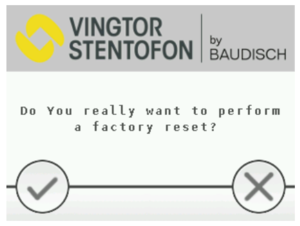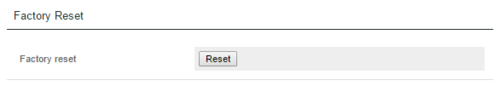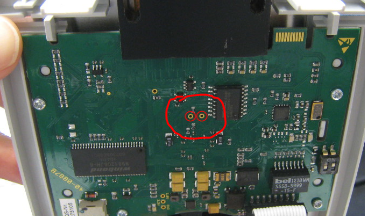IP Desk Video Display Factory Reset
From Zenitel Wiki
There are three different ways to reset the display to factory default settings.
Note that the procedure described here resets the LCD module only, not the IP station itself.
From the display
Available from FW v1.11 it is possible to do factory reset on the display module from the screen.
- Press the main screen (anywhere but the four buttons at the bottom) to get to the option screen.
- From the options screen press and hold the option screen (again, anywhere except for the buttons) until the factory reset dialogue appears.
- In the factory reset dialogue press the check-mark in the lower left corner. (Press the lower right corner to exit). The display should now do a factory reset.
From the web interface
Available from FW v1.7 it is possible to do factory reset on the display module from the inbuilt web interface.
- Go to System -> Factory Reset. This will reset the LCD screen to factory settings.
Hardware reset
There is an the option for a factory reset via hardware. To do this you have to remove the covers on the top of the station, then loosen the screws and open the station, and short circuit the two test points for 10 seconds. The display should then do a factory reset.