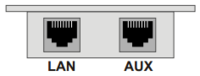IP Flush Connections
From Zenitel Wiki
Introduction
The table below is an overview of the main connectors involved when installing the IP Flush Master Stations.
| LAN | 10/100 Mbps RJ-45 port for LAN (uplink) connection. Supports PoE (802.3af). Draws power from either spare line or signal line. |
| AUX | 10/100 Mbps RJ-45 ports for auxiliary equipment such as PC and IP camera. |
| Handset Port | RJ11 |
| Headset Port | RJ11 |
| Input/Output | Pluggable screw terminal |
| Extension Unit (IP DAK-48) | RJ45 |
| Local Power | Plugable screw terminal, 19-27 VDC Idle 4W, max. 8W |
Power Supply
The IP Station supports Power over Ethernet (PoE, IEEE 802.3 a-f) where power can be drawn from either the spare line or signal line.
If PoE is not available, the IP Flush Master Station can be connected to a 24 VDC local power supply.
See Related Articles IP Flush Master Station Kit Board Connectors and INCA Master Station Kit Board Connectors for local power supply connections.
Network Connection
There are two RJ45 ports on the IP Stations:
- LAN port: for connecting to the network and the AlphaCom XE Audio Server.
- AUX port: for connecting to auxiliary equipment such as a PC or IP Camera.
Input/Output Connections
There are I/O connection options for all IP Stations, except the IP Desktop Station and the IP Dual Display Station. These I/O connections include:
- 3 digital inputs (P4)
- 1 logical output (TP9)
- 1 relay output (P3)
These connections are used as relay contacts for door lock control and external I/O devices.
For pin settings on the P3 and P4 connectors on the station board, see INCA Master Station Kit Board Connectors or IP Flush Master Station Kit Board Connectors.