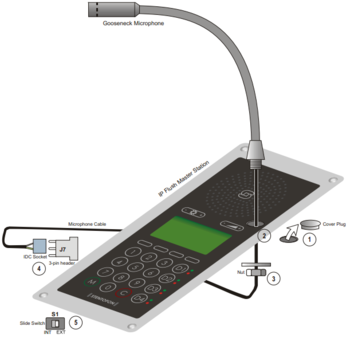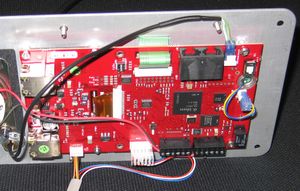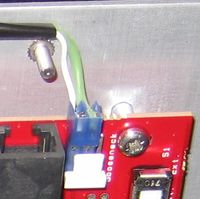Difference between revisions of "IP Flush Master Gooseneck"
From Zenitel Wiki
| Line 4: | Line 4: | ||
This microphone is for | This microphone is for | ||
* [[IP Flush Master -V2]] | * [[IP Flush Master -V2]] | ||
| + | * [[IP Master Station Kit - 1008493000|IP Master Station Kit -V2]] | ||
* [[IP Flush Master - 1008031000|INCA IP Flush Master Station]] | * [[IP Flush Master - 1008031000|INCA IP Flush Master Station]] | ||
* [[IP Master Station Kit - 1008093000|INCA IP Master Kit]] | * [[IP Master Station Kit - 1008093000|INCA IP Master Kit]] | ||
Revision as of 10:47, 11 October 2021
This microphone is for
To install the Gooseneck Microphone:
- Remove the cover plug from the opening for the microphone on the front panel.
- Thread the microphone cable through the opening, the lock washer and nut.
- Tighten the nut on the microphone’s threaded stud.
- Insert the microphone’s IDC socket into the upper two pins of the 3-pin header (J7) located at the lower left side of the station. The signal wire (white) should be on the top pin while the ground wire (green) should be on the bottom pin.
- Slide the S1 switch (bottom back of station) to EXT to activate the external microphone function.
For board connectors, see:
Installing the Gooseneck Microphone