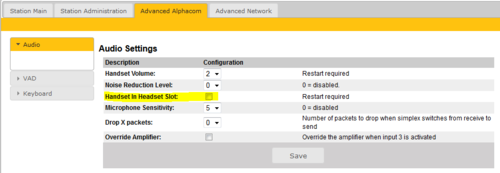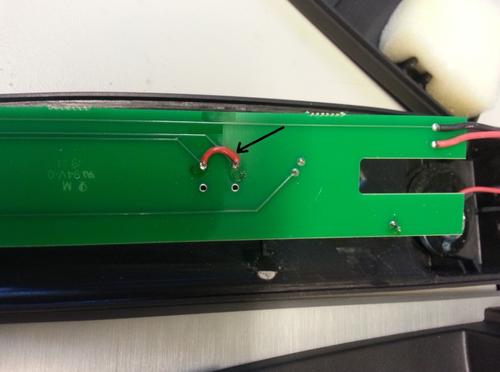Difference between revisions of "IP Flush Master and IP Flush Handset compatibility"
From Zenitel Wiki
(Created page with "The latest version of the IP Flush Master (revision 1008031.0400 or newer) is compatible with new IP Flush Handset (revision 1008071000.0300 or newer). It is unfortunately not co...") |
|||
| Line 30: | Line 30: | ||
[[File:IPFlushComp2.png|left|thumb|500px]] | [[File:IPFlushComp2.png|left|thumb|500px]] | ||
<br style="clear:both;" /> | <br style="clear:both;" /> | ||
| + | |||
| + | |||
| + | Ny test: | ||
| + | |||
| + | |||
| + | There are two main hardware versions of the Handset 1008071000 for IP Flush Master stations. Compatibility with the IP Flush Master station is as follows: | ||
| + | |||
| + | Handset revision 1008071000.0300 or newer (from May 2013): | ||
| + | * The handset is directly compatible with IP Flush Master revision 1008031000.0400 or newer. Connect the handset to the handset outlet of the station. | ||
| + | * Used with IP Flush Master revision 1008031000.0301 or older: | ||
| + | ** Update the software of the IP Flush Master to version 02.3.3.1 or later | ||
| + | ** Log on the the StationWeb. In Advanced Configuration -> Audio, enable the flag “Handset in Headset Slot” | ||
| + | ** Connect the Handset to the HEADSET-connector of the station | ||
| + | |||
| + | |||
| + | Handset revision 1008071000.0201 or older: | ||
| + | * The handset is directly compatible with IP Flush Master revision 1008031000.0301 or older. Connect the handset to the handset connector of the station. | ||
| + | * On IP Flush Master revision 1008031000.0400 or newer: | ||
| + | ** Upgrade the handset to revision 0300 by dismantling the handset by unscrewing the two screws, flip the circuit board over and solder a strap as shown in the image below. | ||
| + | ** Connect the handset to the handset outlet of the station. | ||
| + | |||
[[Category: Control Room Stations - CRM]] | [[Category: Control Room Stations - CRM]] | ||
[[Category: IP Stations]] | [[Category: IP Stations]] | ||
Revision as of 15:53, 3 May 2013
The latest version of the IP Flush Master (revision 1008031.0400 or newer) is compatible with new IP Flush Handset (revision 1008071000.0300 or newer). It is unfortunately not compatible with older IP Flush Handset.
The previous version of IP Flush Master (revision 1008031.0301 and older), is compatible with older IP Flush Handset (revision 1008071000.0201 and older). It can also use new IP Flush Handset (revision 008071000.0300 or newer) through a workaround described below).
NOTE: This requires a SW update to version 02.03.3.1 or newer.
| COMPABILITY TABLE | New handset (from rev 0300) | Older handset (up to rev 0201) |
| New station (from rev 0400) | YES | Modification required |
| Old station (up to rev 0301) | Workaround | YES |
Description of workaround:
- Connect the IP Handset to the HEADSET-input of the station
- A web-configuration “Handset in Headset Slot”, found under “Audio”, must be activated to configure this input to be a handset input (available from SW version 02.03.3.1 and onwards).
NOTE: This workaround is only applicable in AlphaCom-mode.
Description of modification:
- Connect the IP Handset to the HEADSET-input of the station
- A web-configuration “Handset in Headset Slot”, found under “Audio”, must be activated to configure this input to be a handset input (available from SW version 02.03.3.1 and onwards).
- Dismantle the handset by unscrewing the two screws, flip the circuit board over and solder a strap as shown in the image below:
Ny test:
There are two main hardware versions of the Handset 1008071000 for IP Flush Master stations. Compatibility with the IP Flush Master station is as follows:
Handset revision 1008071000.0300 or newer (from May 2013):
- The handset is directly compatible with IP Flush Master revision 1008031000.0400 or newer. Connect the handset to the handset outlet of the station.
- Used with IP Flush Master revision 1008031000.0301 or older:
- Update the software of the IP Flush Master to version 02.3.3.1 or later
- Log on the the StationWeb. In Advanced Configuration -> Audio, enable the flag “Handset in Headset Slot”
- Connect the Handset to the HEADSET-connector of the station
Handset revision 1008071000.0201 or older:
- The handset is directly compatible with IP Flush Master revision 1008031000.0301 or older. Connect the handset to the handset connector of the station.
- On IP Flush Master revision 1008031000.0400 or newer:
- Upgrade the handset to revision 0300 by dismantling the handset by unscrewing the two screws, flip the circuit board over and solder a strap as shown in the image below.
- Connect the handset to the handset outlet of the station.