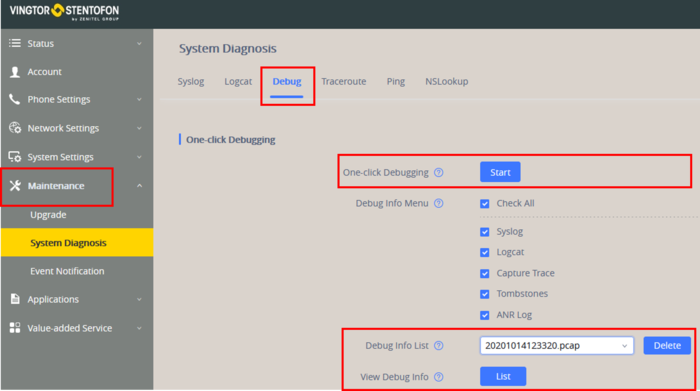ITSV2 & ITSV-3 - Capture Trace
From Zenitel Wiki
To do a network trace in the ITSV-3 go to Maintenance > System Diagnosis > Debug tab.
- At One-click Debugging select Start
- Reproduce the error, e.g. start a call
- At One-click Debugging select Stop when trace is finished.
To view the trace:
- Select the *.pcap file from Debug Info List, then
- Select List from View Debug Info.
- Now you can Open or Save the *.pcap file for further analysis