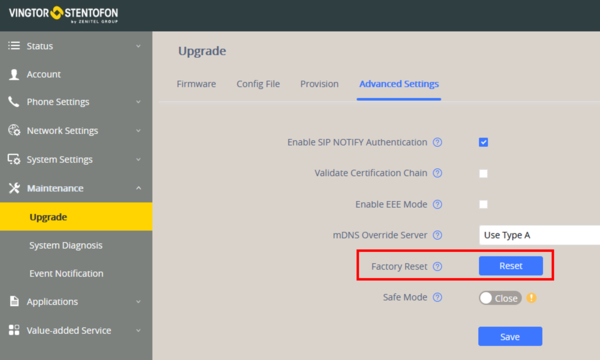Difference between revisions of "ITSV-2 & ITSV-3 Restore Factory Defaults"
From Zenitel Wiki
(→Factory default values) |
(→Restore to Factory Default via the Web interface) |
||
| Line 12: | Line 12: | ||
<ol> | <ol> | ||
<li> Login to ITSV-3 Web GUI and go to '''Maintenance''' > '''Upgrade''' page </li> | <li> Login to ITSV-3 Web GUI and go to '''Maintenance''' > '''Upgrade''' page </li> | ||
| − | <li> Under the '''Advanced Settings''' tab, select '''Factory | + | <li> Under the '''Advanced Settings''' tab, select '''Factory Reset'''.</li> |
[[File:ITSV-3 FR Web.png|600px|thumb|left|Factory Reset]] | [[File:ITSV-3 FR Web.png|600px|thumb|left|Factory Reset]] | ||
<br style="clear:both;" /> | <br style="clear:both;" /> | ||
</ol> | </ol> | ||
| − | |||
==Factory default values== | ==Factory default values== | ||
Revision as of 09:38, 20 October 2020
This article describes how to restore factory defaults of the ITSV-3 station.

|
Restoring the Factory Default Settings will delete all configuration information on the phone. Please backup or print all the settings before you restore to the factory default settings. |
Restore to Factory Default via LCD Menu
- Select the Settings icon on the screen, and scroll down to the Advanced section. Select System Security > Factory Default
Restore to Factory Default via the Web interface
- Login to ITSV-3 Web GUI and go to Maintenance > Upgrade page
- Under the Advanced Settings tab, select Factory Reset.
Factory default values
- Station IP address: DHCP
- Username: admin
- Password: alphaadmin
The very first time you log in via the web interface you are prompted to change the password.