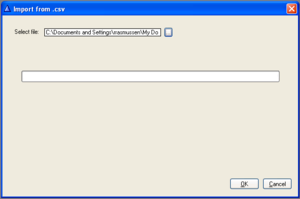Difference between revisions of "Import Users and Stations from .csv file"
From Zenitel Wiki
m |
|||
| Line 14: | Line 14: | ||
The Group Access Level Column can have these values: 0=Low, 1=Medium, 2=High | The Group Access Level Column can have these values: 0=Low, 1=Medium, 2=High | ||
| − | + | ||
| + | |||
| + | |||
| + | |||
| + | |||
| + | |||
| + | |||
| + | |||
| + | |||
| + | Example: | ||
101;1;1;2;16;TEST-TELEPHONE | 101;1;1;2;16;TEST-TELEPHONE | ||
102;2;1;2;4;Wheelhouse | 102;2;1;2;4;Wheelhouse | ||
Revision as of 14:25, 3 February 2011
| This AlphaCom feature is under development and is not yet released! |
|---|
New function for importing data from a .csv file
The Import function is available on the Main Menu.
The .csv file must use ";" (semicolon) as field delimiter. The first line in the file must have data, do not use it for header information (list of field names).
The .csv data is imported into the currently selected Node. NOTE: All groups are 'emptied' before the Import function starts.
File format:
- <directory number>;<physical number>;<group>;<group access level>;<cos>;<display text>
The Group Access Level Column can have these values: 0=Low, 1=Medium, 2=High
Example:
101;1;1;2;16;TEST-TELEPHONE 102;2;1;2;4;Wheelhouse 103;3;1;2;4;Wheelhouse 104;4;1;0;1;Station 4 .. etc.