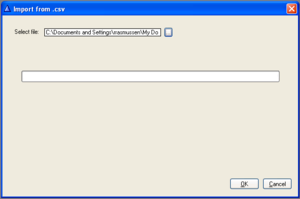Difference between revisions of "Import Users and Stations from .csv file"
From Zenitel Wiki
| Line 5: | Line 5: | ||
==The import function (from AlphaPro version 11.5.3.0) == | ==The import function (from AlphaPro version 11.5.3.0) == | ||
The Import function is available from the Main Menu in AlphaPro. | The Import function is available from the Main Menu in AlphaPro. | ||
| − | + | *The .csv file must use ";" (semicolon) as field delimiter. The first line in the file must have data, do not use it for header information (list of field names) | |
| − | The .csv file must use ";" (semicolon) as field delimiter. The first line in the file must have data, do not use it for header information (list of field names) | + | *The .csv data is imported into the currently selected Node. '''NOTE:''' All groups are 'emptied' before the Import function starts. |
| − | The .csv data is imported into the currently selected Node. '''NOTE:''' All groups are 'emptied' before the Import function starts. | ||
| − | + | === File format === | |
:<directory number>;<id number>;<groups>;<group access level>;<cos>;<display text>;<udp groups>;<exp parameter>; | :<directory number>;<id number>;<groups>;<group access level>;<cos>;<display text>;<udp groups>;<exp parameter>; | ||
| Line 26: | Line 25: | ||
As from AlphaPro version 11.2.3.4 a feature for importing data from a .csv file is added<br> | As from AlphaPro version 11.2.3.4 a feature for importing data from a .csv file is added<br> | ||
| − | File format | + | === File format === |
:<directory number>;<physical number>;<group>;<group access level>;<cos>;<display text> | :<directory number>;<physical number>;<group>;<group access level>;<cos>;<display text> | ||
Revision as of 13:39, 13 June 2013
As from AlphaPro version 11.2.3.4 a feature for importing data from a .csv file was added. The function was improved in version 11.5.3.0.
Contents
The import function (from AlphaPro version 11.5.3.0)
The Import function is available from the Main Menu in AlphaPro.
- The .csv file must use ";" (semicolon) as field delimiter. The first line in the file must have data, do not use it for header information (list of field names)
- The .csv data is imported into the currently selected Node. NOTE: All groups are 'emptied' before the Import function starts.
File format
- <directory number>;<id number>;<groups>;<group access level>;<cos>;<display text>;<udp groups>;<exp parameter>;
;<mail in idle>;<global>;<ccoip>
where
- <groups> can now contain a list of groups separated by comma: ..;1,2,30;..
- <udp groups> can contain a list of udp groups separated by comma: ..;1,8;..
- <always private>, <mail in idle>, <global> and <ccoip> is either 0 or 1 for respectively unchecked and checked
If the <global> field is 1, the <directory number> will be added as a feature 83 number with the <id number> as node number. If the <global> field is 0 (or empty), the <directory number> will be added as a feature 9 number with the <id number> as physical number. If a global number is added, only <directory number>, <id number> and <display text> are used. All other fields are ignored.
If the <ccoip> field is 1, the station with physical number = <id number> will be set to be an CCoIP station. If the field is 0 (or empty) the station will keep the CCoIP setting it had before the import process.
The import function (in AlphaPro version 11.2.3.4)
As from AlphaPro version 11.2.3.4 a feature for importing data from a .csv file is added
File format
- <directory number>;<physical number>;<group>;<group access level>;<cos>;<display text>
The Group Access Level Column can have these values: 0=Low, 1=Medium, 2=High
Example:
101;1;1;2;16;TEST-TELEPHONE 102;2;1;2;4;Wheelhouse 103;3;1;2;4;Wheelhouse 104;4;1;0;1;Station 4 .. etc.