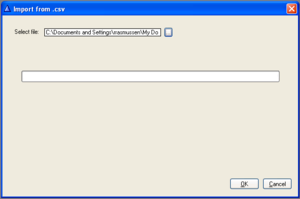Difference between revisions of "Import Users and Stations from .csv file"
From Zenitel Wiki
(→File format from AlphaPro version 11.7.3.0) |
|||
| (10 intermediate revisions by the same user not shown) | |||
| Line 2: | Line 2: | ||
[[File:ImportWindow.png|thumb|Import window]] | [[File:ImportWindow.png|thumb|Import window]] | ||
| − | The '''Import''' function is available from the Main Menu in AlphaPro. The function makes it possible to import data from a CSV file into the AlphaPro database. The CSV file must be in a certain format, explained in this article. | + | The '''Import''' function is available from the Main Menu in AlphaPro. |
| + | |||
| + | The function makes it possible to import data from a CSV file into the AlphaPro database. The CSV file must be in a certain format, explained in this article. | ||
{{Note| | {{Note| | ||
* ''The .csv file must use ";" (semicolon) as field delimiter'' | * ''The .csv file must use ";" (semicolon) as field delimiter'' | ||
| Line 13: | Line 15: | ||
* 11.5.3.0: More fields were added | * 11.5.3.0: More fields were added | ||
* 11.6.3.4: More fields were added | * 11.6.3.4: More fields were added | ||
| − | * 11.7.3.0 | + | * 11.7.3.0: The <always_private> field was renamed to <open_private>, and expanded from two to four options |
| − | ==File format | + | ==File format - AlphaPro version 11.7.3.0 and later == |
| − | + | {{code|<directory number>;<id number>;<groups>;<group access level>;<cos>;<display text>;<udp groups>;<exp parameter>;<open_private>;<mail in idle>;<global>;<ccoip>;<dak>;<station type>}} | |
| − | |||
Field description: | Field description: | ||
* <'''directory number'''>: The Directory Number of the user | * <'''directory number'''>: The Directory Number of the user | ||
| Line 55: | Line 56: | ||
==File format from AlphaPro version 11.5.3.0 == | ==File format from AlphaPro version 11.5.3.0 == | ||
| − | + | {{code|<directory number>;<id number>;<groups>;<group access level>;<cos>;<display text>;<udp groups>;<exp parameter>; | |
| − | |||
Where: | Where: | ||
*<'''groups'''> can now contain a list of groups separated by comma: ..;1,2,30;.. | *<'''groups'''> can now contain a list of groups separated by comma: ..;1,2,30;.. | ||
| Line 68: | Line 68: | ||
== File format in AlphaPro version 11.2.3.4 == | == File format in AlphaPro version 11.2.3.4 == | ||
| − | + | {{code| <directory number>;<physical number>;<group>;<group access level>;<cos>;<display text>}} | |
| − | |||
| Line 82: | Line 81: | ||
[[Category:AlphaPro - User Guide]] | [[Category:AlphaPro - User Guide]] | ||
| + | [[Category:AlphaPro - Installation]] | ||
Latest revision as of 13:02, 13 May 2020
The Import function is available from the Main Menu in AlphaPro.
The function makes it possible to import data from a CSV file into the AlphaPro database. The CSV file must be in a certain format, explained in this article.
AlphaPro versions:
- 11.2.3.4: The feature for importing data from a .csv file was implemented
- 11.5.3.0: More fields were added
- 11.6.3.4: More fields were added
- 11.7.3.0: The
field was renamed to <open_private>, and expanded from two to four options
File format - AlphaPro version 11.7.3.0 and later
<directory number>;<id number>;<groups>;<group access level>;<cos>;<display text>;<udp groups>;<exp parameter>;<open_private>;<mail in idle>;<global>;<ccoip>;<dak>;<station type>
|
Field description:
- <directory number>: The Directory Number of the user
- <id number>
- If <global> = 0: The physical number
- If <global> = 1: The node number
- <groups>: Contains a list of groups separated by comma: ..;1,2,30;..
- <group access level>: Can have these values: 0=Low, 1=Medium (default), 2=High
- <cos>: The CoS value 1-16
- <display text>: The display text of the user
- <udp groups>: Contains a list of udp groups separated by comma: ..;1,8;..
- <exp parameter>: The User Defined Parameter field. Maximum 4 characters.
- <open private>:
- 0 = Station Controlled
- 1 = Always Private
- 2 = Set by Feature code
- 3 = Always open
- <mail in idle>: 0 = unchecked and 1 = checked
- <global>: 0 = Local Number (feature 9), 1 = Global Number (feature 83)
- If the <global> field is 0 (or empty), the <directory number> will be added as a feature 9 number with the <id number> as physical number.
- If the <global> field is 1, the <directory number> will be added as a feature 83 number with the <id number> as node number. If a global number is added, the <directory number>, <id number> and <display text> are the only fields used. All other fields will be ignored.
- <ccoip>: 0 = unchecked and 1 = checked
- If the <ccoip> field is 1, the station with physical number = <id number> will be set to be an CCoIP station. If the field is 0 (or empty) the station will keep the CCoIP setting it had before the import process.
- <dak>: A list of DAK key strings separated by comma: ..;1:I60,2:I640;..
- Each DAK key string is prefixed by DAK key number, so that the example above will result in the DAK key string I60 being programmed to DAK key 1 and I640 being programmed to DAK key 2. To delete existing DAK keys, use ..;9:,10:;... Here DAK keys 9 and 10 will be deleted.
- <station type>: Indicates station type, where
- 0 (or missing) = Master Station
- 1 = Sub Station
- 2 = PNCI
- 3 = CRM
- 4 = Display Station
- 5 = Dual Display
- 6 = Custom 2
File format from AlphaPro version 11.5.3.0
<directory number>;<id number>;<groups>;<group access level>;<cos>;<display text>;<udp groups>;<exp parameter>;
|
Where:
- <groups> can now contain a list of groups separated by comma: ..;1,2,30;..
- <group access level> can have these values: 0=Low, 1=Medium (default), 2=High
- <udp groups> can contain a list of udp groups separated by comma: ..;1,8;..
- <always private>, <mail in idle>, <global> and <ccoip> is either 0 or 1 for respectively unchecked and checked
If the <global> field is 1, the <directory number> will be added as a feature 83 number with the <id number> as node number. If the <global> field is 0 (or empty), the <directory number> will be added as a feature 9 number with the <id number> as physical number. If a global number is added, only <directory number>, <id number> and <display text> are used. All other fields are ignored.
If the <ccoip> field is 1, the station with physical number = <id number> will be set to be an CCoIP station. If the field is 0 (or empty) the station will keep the CCoIP setting it had before the import process.
File format in AlphaPro version 11.2.3.4
<directory number>;<physical number>;<group>;<group access level>;<cos>;<display text>
|
Example:
101;1;1;2;16;TEST-TELEPHONE 102;2;1;2;4;Wheelhouse 103;3;1;2;4;Wheelhouse 104;4;1;0;1;Station 4 .. etc.