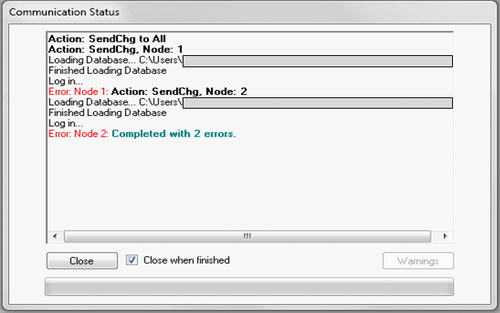Difference between revisions of "Login or data transfer error"
From Zenitel Wiki
m (Asle moved page Error during AlphaPro transfer after successful login to Login or data transfer error) |
Lennert.werf (talk | contribs) |
||
| (4 intermediate revisions by 3 users not shown) | |||
| Line 1: | Line 1: | ||
| + | {{AI}} | ||
[[File:AlphaPro error1.png|thumb|500px]] | [[File:AlphaPro error1.png|thumb|500px]] | ||
| Line 9: | Line 10: | ||
*For Windows10: [http://www.sysprobs.com/enable-ping-reply-and-ftp-traffic-in-windows-10-and-server http://www.sysprobs.com/enable-ping-reply-and-ftp-traffic-in-windows-10-and-server] | *For Windows10: [http://www.sysprobs.com/enable-ping-reply-and-ftp-traffic-in-windows-10-and-server http://www.sysprobs.com/enable-ping-reply-and-ftp-traffic-in-windows-10-and-server] | ||
| − | |||
| − | |||
| − | |||
| − | |||
| − | |||
| − | |||
| − | |||
| − | |||
| − | |||
| − | |||
| − | |||
| − | |||
[[Category:AlphaPro Troubleshooting]] | [[Category:AlphaPro Troubleshooting]] | ||
Latest revision as of 10:57, 24 October 2023
In the case the upload/download is not successful it may be due to a windows setting.
- For Windows XP: http://www.sysprobs.com/enable-ping-in-xp
- For Windows7: http://www.sysprobs.com/enable-ping-reply-windows-7