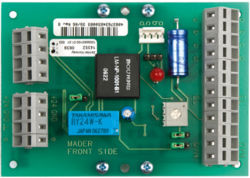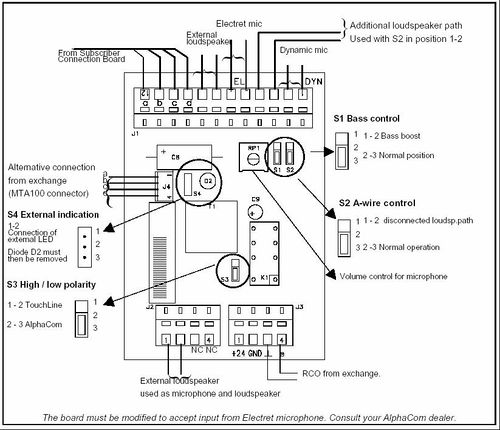Difference between revisions of "MADR - Microphone Amplifier for Dynamic Microphone"
From Zenitel Wiki
(→Description) |
|||
| (17 intermediate revisions by 3 users not shown) | |||
| Line 1: | Line 1: | ||
| − | == | + | |
| + | {{Obsolete}} | ||
| + | |||
| + | [[Image:1009960100.PNG|thumb|250px|MADR - item 1009960100]] | ||
| + | |||
| + | ===<u>Highlights</u>=== | ||
* Amplified Calling: Through separate loudspeaker | * Amplified Calling: Through separate loudspeaker | ||
* Two-way speech communication through separate loudspeaker | * Two-way speech communication through separate loudspeaker | ||
| Line 6: | Line 11: | ||
* RCO input with relay and relay driver | * RCO input with relay and relay driver | ||
* Fastens onto mounting rail in AlphaCom exchange. | * Fastens onto mounting rail in AlphaCom exchange. | ||
| − | |||
| − | |||
| − | |||
| − | |||
| − | |||
| − | |||
| − | |||
| − | |||
| − | |||
| − | + | {{note|The board can also be modified to accept input from electret microphones. Please consult your AlphaCom dealer. }} | |
| − | + | ===<u>[http://www.zenitel.com/product/microphone-amplifier Additional Documentation on Zenitel.com]</u>=== | |
| − | ==Connectors and Switches== | + | ===<u>Connectors and Switches</u>=== |
| + | [[Image:Connectors and Switches2.jpg|left|500px|thumb|Connectors and switches on MADR]] | ||
| + | <br style="clear:both;" /> | ||
| − | |||
| − | < | + | ===<u>Related articles</u>=== |
| + | * [[MADR - Applications]] | ||
| + | * [[FBSAR - PA interface]] | ||
| − | |||
| − | + | [[Category:Discontinued Servers]] | |
| − | |||
| − | |||
| − | |||
| − | |||
| − | |||
| − | |||
| − | |||
| − | |||
| − | |||
| − | |||
| − | |||
| − | |||
| − | |||
| − | |||
| − | |||
| − | |||
| − | |||
| − | |||
| − | |||
| − | |||
Latest revision as of 13:50, 14 June 2018
Contents
Highlights
- Amplified Calling: Through separate loudspeaker
- Two-way speech communication through separate loudspeaker
- Accepts audio inputs from dynamic microphones
- Adjustable input level
- RCO input with relay and relay driver
- Fastens onto mounting rail in AlphaCom exchange.

|
The board can also be modified to accept input from electret microphones. Please consult your AlphaCom dealer. |
Additional Documentation on Zenitel.com
Connectors and Switches