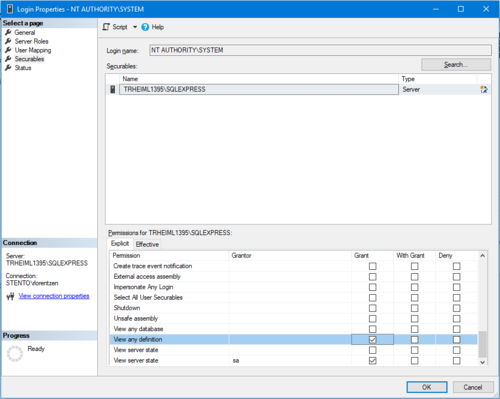Maintenance Check Space Error in VS-Operator
From Zenitel Wiki
VS-Operator checks the size of the database once an hour, this to make certain that it does not grow out of control, which could potentially happen when the system is setup with a lot of logging and the automatic deletion is not set up appropriately.
It may happen that the user which is configured for the VS-Operator server does not have the appropriate permissions to check the space. This will result in the message Maintenance Check Space Error being displayed in the configuration screen. The error will also be shown in operational mode, if a Journal Pane has been configured in the screen layout.
Use Microsoft SQL Server Management Studio (freely available from Microsoft) to add the appropriate permission:
- Start Management Studio and connect to the SQL server instance
- Navigate to Security > Logins
- Select the appropriate user, right-click and select Properties
- Select Securables
- In the bottom section of the dialog select the TAB Explicit
- Enable the checkbox on the intersection of the column Grant and the row View any definition
- Click OK and exit Management Studio