Difference between revisions of "Microsoft Teams - Cybergate integration"
From Zenitel Wiki
(Created page with "{{S}} ==Introduction== Zenitel TCIS and TCIV+ intercom stations connect to MS Teams through the gateway service Cybergate. The stations connect directly to Cybergate in SIP...") |
Thalvorsen (talk | contribs) (→Introduction) |
||
| Line 3: | Line 3: | ||
==Introduction== | ==Introduction== | ||
| − | Zenitel TCIS and TCIV+ intercom stations connect to MS Teams through | + | Zenitel TCIS and TCIV+ intercom stations connect to MS Teams through CyberGate SaaS. |
| + | The stations connect directly to Cybergate in SIP mode. | ||
<table style="max-width:80%; border-style: double; border-color: #c7c7c7;"> | <table style="max-width:80%; border-style: double; border-color: #c7c7c7;"> | ||
| Line 13: | Line 14: | ||
</tr> | </tr> | ||
</table> | </table> | ||
| − | |||
==Features== | ==Features== | ||
Revision as of 10:28, 27 March 2023
Contents
Introduction
Zenitel TCIS and TCIV+ intercom stations connect to MS Teams through CyberGate SaaS. The stations connect directly to Cybergate in SIP mode.
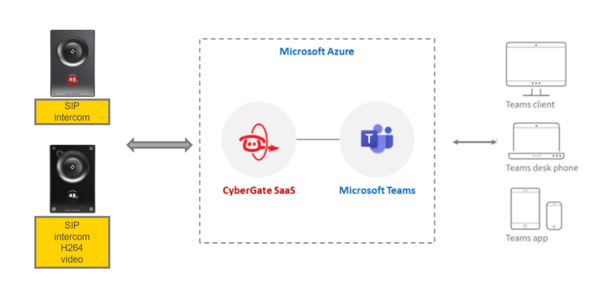 |
| Integration overview |
Features
- Incoming calls can be answered in Teams users' desktop client, mobile app, Teams compatible desktop phone
- Two-way audio and live video from intercom stations to Teams users
- Supports multiple ring groups where you can define who should be able to answers calls from which intercom station. The first one in a ring group to answer a call will be connected
- Call out to intercom stations from MS Teams
- Open door from MS Team (local door access)
- Conversations can be recorded, stores and played back
Compatibility
The integration works with Zenitel TCIS and TCIV+ stations configured in SIP mode and running software v. 6.4.3.3 or later.
Licensing
No licenses are required from Zenitel.
The integration is licensed from Cybertwice. You need to purchase CyberGate subscriptions directly from them, 1 per connected intercom stations. For further details please visit Cybergate
Get started and add intercom stations to Cybergate
Please follow the step by step guide here: CyberGate get started page
The configuration guide for Zenitel intercom stations is found here by searching "Zenitel" on this page
