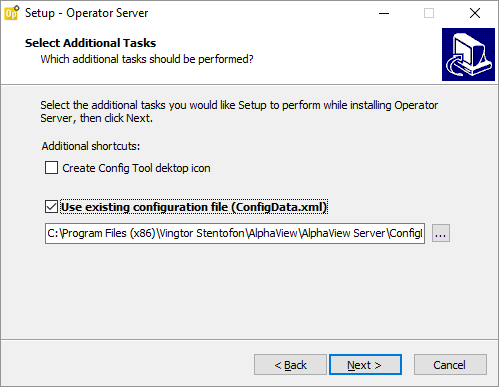Moving from AlphaView to VS-Operator
From Zenitel Wiki
Contents
Introduction
Zenitel Operator (previously named VS-Operator) was in the beginning named AlphaView. For customers who already have AlphaView installed the process has been made as easy as possible. For customers who have never installed AlphaView the change has no impact.
Differences between AlphaView and Zenitel Operator
Appearance
- All references to AlphaView have been replaced by VS-Operator. In places where this name was too long, VS-OP or Operator may also be used
- All icons have been updated
Scripting
The Av object instance has been changed to App object instance.
Where in the past for instance a statement would have had a format similar to
Av.STE("@U%NNOP $CALL L%DIROP L%DIRA");
|
it is now
App.STE("@U%NNOP $CALL L%DIROP L%DIRA");
|
For backward compatibility, the existing Av object instance is still in place, so there is no need to rewrite already working scripts, but new functions (in VS-Operator version > 1.3.3.4) may only be implemented in the App object instance.
Installation when AlphaView is present
VS-Operator will be installed in new default directories:
- C:\Program Files (x86)\Vingtor Stentofon\Vingtor-Stentofon Operator\Vingtor-Stentofon Operator Server
- C:\Program Files (x86)\Vingtor Stentofon\Vingtor-Stentofon Operator\Vingtor-Stentofon Operator Client
The installation setup software will detect that AlphaView has already been installed and will offer to copy the existing ConfigData.xml file to the new install location.
Zenitel Operator will be installed, but AlphaView will not automatically be uninstalled, this should be done manually. Once AlphaView has been uninstalled the option to move the ConfigData.xml file will not be shown anymore at a subsequent upgrade of VS-Operator due to a new release being made available.