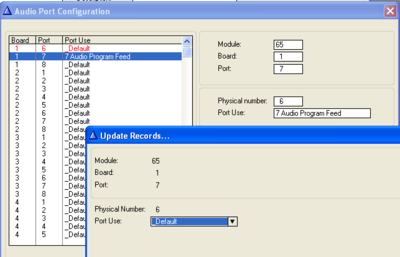Difference between revisions of "Physical number 5 and 6 (AlphaCom E7)"
From Zenitel Wiki
| (15 intermediate revisions by 2 users not shown) | |||
| Line 1: | Line 1: | ||
| − | + | {{A}} | |
| + | Physical numbers 5 and 6 in the AlphaCom XE7 can be used either as: | ||
| + | * Audio Program input, or | ||
| + | * For regular intercom stations | ||
| + | == Audio Program input == | ||
| + | By default the physical numbers 5 and 6 on the first [[ASLT|ASLT line board]] in the [[AlphaCom XE7]] are enabled for Audio Program distribution. The potmeters P5 and P6 are used to adjust the input level. | ||
| − | + | {{Note|An ASLT card must be present in the 1st card position}} | |
| − | + | ||
| − | [[Image:ACE7 backplane.jpg|thumb| | + | == Intercom stations == |
| + | By default phys no 5 and 6 are used for Audio Program input. However, it is possible to use these physical numbers for intercom stations instead. To enable physical number 5 and/or 6 to be used for regular intercom stations: | ||
| + | * Set jumpers P5 and/or P6 to position 1-2. There are five jumpers for P5, and five jumpers for P6. P5 is for physical port 5, and P6 is for physical number 6. | ||
| + | [[Image:ACE7 backplane.jpg|thumb|300px|left|AlphaCom XE7 backplane]] | ||
<br style="clear:both;" /> | <br style="clear:both;" /> | ||
| Line 14: | Line 22: | ||
<br style="clear:both;" /> | <br style="clear:both;" /> | ||
| − | |||
[[Category: AlphaCom Troubleshooting]] | [[Category: AlphaCom Troubleshooting]] | ||
[[Category: Station Troubleshooting]] | [[Category: Station Troubleshooting]] | ||
Latest revision as of 12:35, 27 August 2020
Physical numbers 5 and 6 in the AlphaCom XE7 can be used either as:
- Audio Program input, or
- For regular intercom stations
Audio Program input
By default the physical numbers 5 and 6 on the first ASLT line board in the AlphaCom XE7 are enabled for Audio Program distribution. The potmeters P5 and P6 are used to adjust the input level.
Intercom stations
By default phys no 5 and 6 are used for Audio Program input. However, it is possible to use these physical numbers for intercom stations instead. To enable physical number 5 and/or 6 to be used for regular intercom stations:
- Set jumpers P5 and/or P6 to position 1-2. There are five jumpers for P5, and five jumpers for P6. P5 is for physical port 5, and P6 is for physical number 6.
- In AlphaPro, select Exchange & System -> Boards
- Change the port setting from ‘Audio program feed’ to ‘Default’
- Reset the exchange