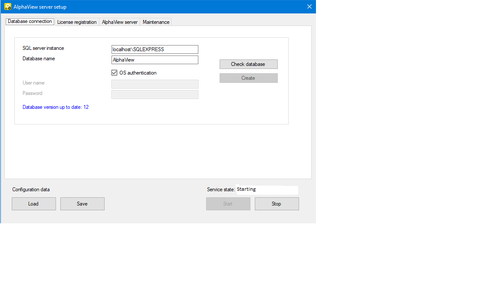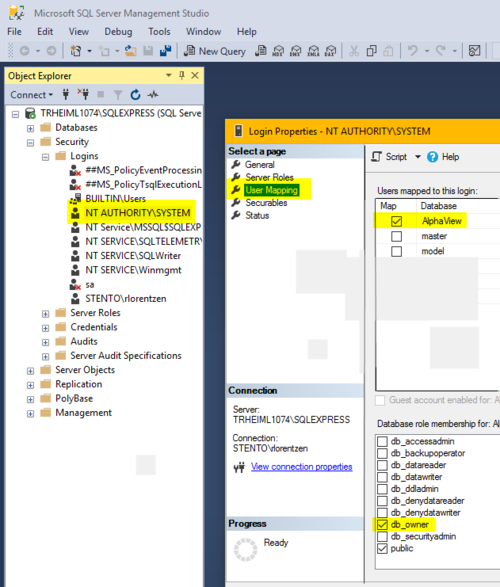Recorder 2.0 not starting
From Zenitel Wiki
Revision as of 22:31, 19 July 2020 by ZenitelAus (talk | contribs) (SQL and Service settings required for Recorder 2.0)
If the server cannot log in into the selected database a Service call error message may be displayed when trying to log in into the Vingtor-Stentofon Operator client, and the service is stuck in Service state: Starting.
If this happens it may not be possible to stop the Vingtor-Stentofon Operator Server from within the Vingtor-Stentofon Operator Server Configuration Tool. In this case, use 'Task Manager', select the 'Processes' TAB, find 'Vingtor-Stentofon Operator Service', right click on it and select 'End task'.
Use ‘Microsoft SQL Server Management Studio’ (freely available from Microsoft) to set the selected user as database owner, this is either:
- NT AUTHORITY\SYSTEM in case OS Authentication is selected
- The entered user details in case SQL Server authentication is selected
To rectify the problem:
- Start Management Studio and connect to the SQL server instance
- Navigate to Security > Logins
- Select the appropriate user, right-click and select Properties
- Select User Mapping
- In the top section of the dialog select the appropriate database
- In the bottom section of the dialog, select db_owner and leave all other selections as they were
- Click OK and exit Management Studio