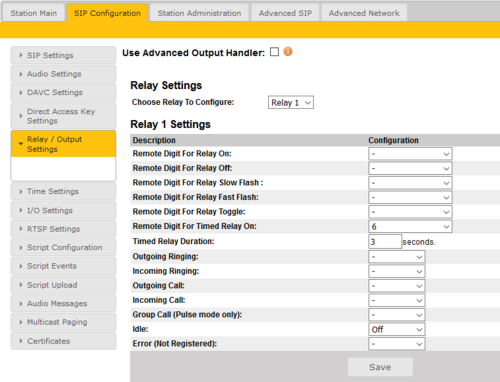Relay Settings (Pulse)
From Zenitel Wiki
To configure relay operation, select SIP Configuration > Relay/Output Settings.
In the Relay/Output Settings you configure when a relay or output should change state. There are 4 different states: on, off, slow blinking and fast blinking. The "-" sign means that the behaviour does not change when the event occurs. The relay state can change either with a remote digit (DTMF signal) during a call, or if the station state changes.

|
As from Turbine firmware 4.11 you can choose between Basic Relay handling (in the image above), or Use Advanced Output Handler: The "Advanced Output Handler" makes it possible to better customize the relay/GPO handling to your preferences. |
Choose Relay To Configure:
- Select which relay or output to configure. The number of relays available depend on the device hardware.
- Outputs will become available in the list after being configured as "Outputs" in the I/O Settings page.
Remote DTMF digit during call:
- Remote Digit For Relay On/Off/Slow flash/Fast flash: Choose which remote digit (DTMF signal) should change the relay to the on/off/Slow flash/Fast flash state
- Remote Digit For Relay Toggle: Toggles the relay on/off every time the specified DTMF digit is received
- Remote Digit For Relay Timed Relay On: Choose which remote digit (DTMF signal) should change the relay to the on state for a configureable number of seconds. This state is normally used for Door Opening feature.
Change of station state:
- Outgoing Ringing / Incoming Ringing: Operate the relay while the station is ringing due to an incoming or outgoing call. The ringing state occurs from the call has started until the call has been accepted.
- Outgoing Call / Incoming Call: Operate the relay while the station is in conversation. The call state occurs from the call is accepted untill the cal ends.
- Group Call (Pulse mode only): Operate the relay when the station receives a group call
- Idle: Choose which state the relay should change to when nothing else is occuring on the station.
- Error: Choose which state the relay should change to when the station is off-line (not registered on any SIP server).