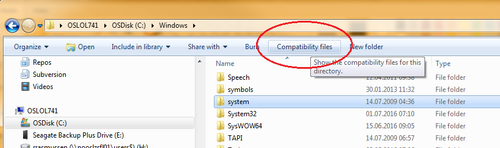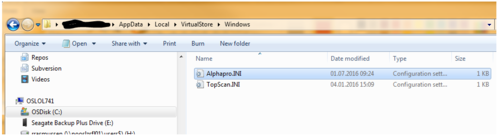Difference between revisions of "Reports window doesn't show"
From Zenitel Wiki
(Created page with "In some Windows version (WIN7 or WIN8) the Reports window doesn't show when the Reports icon is clicked. The issue mostly comes from the positioning index actually opening the...") |
Lennert.werf (talk | contribs) |
||
| (2 intermediate revisions by 2 users not shown) | |||
| Line 1: | Line 1: | ||
| + | {{AI}} | ||
In some Windows version (WIN7 or WIN8) the Reports window doesn't show when the Reports icon is clicked. The issue mostly comes from the positioning index actually opening the window outside the visible area of the monitor. To reset these settings the AlphaPro.ini file can be deleted. | In some Windows version (WIN7 or WIN8) the Reports window doesn't show when the Reports icon is clicked. The issue mostly comes from the positioning index actually opening the window outside the visible area of the monitor. To reset these settings the AlphaPro.ini file can be deleted. | ||
| Line 13: | Line 14: | ||
Delete the AlphaPro.ini file. The file will recreate itself when AlphaPro starts the next time. Thus also showing the Reports window correctly. | Delete the AlphaPro.ini file. The file will recreate itself when AlphaPro starts the next time. Thus also showing the Reports window correctly. | ||
| − | |||
[[Category:AlphaPro Troubleshooting]] | [[Category:AlphaPro Troubleshooting]] | ||
Latest revision as of 10:59, 24 October 2023
In some Windows version (WIN7 or WIN8) the Reports window doesn't show when the Reports icon is clicked. The issue mostly comes from the positioning index actually opening the window outside the visible area of the monitor. To reset these settings the AlphaPro.ini file can be deleted.
Open Windows Explorer and navigate to C:\windows and choose the System folder (don't enter it):
Click the Compatibility files button.
Navigate to C:/users/[username]/appdata/local/virtual store/windows:
Delete the AlphaPro.ini file. The file will recreate itself when AlphaPro starts the next time. Thus also showing the Reports window correctly.