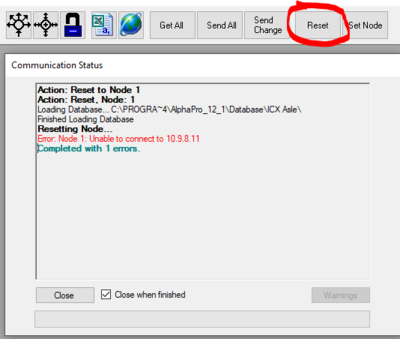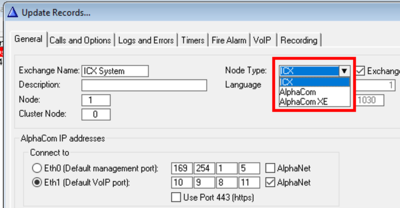Difference between revisions of "Reset and Set Node buttons fail"
From Zenitel Wiki
| Line 10: | Line 10: | ||
'''Reason''': | '''Reason''': | ||
| − | *When "Node Type" = "AlphaCom/AlphaCom XE, the AlphaPro is using TCP port 60001 for communication with the server. Port 60001 is the port used by AlphaCom. | + | *When "Node Type" = "AlphaCom/AlphaCom XE, the AlphaPro is using TCP port 60001 for communication with the server. Port 60001 is the port used by AlphaCom, but not supported in the ICX. |
*When "Node Type" = "ICX", the AlphaPro is using TCP port 80 (or 443) for communication with the server. Port 80 is the port used by ICX. | *When "Node Type" = "ICX", the AlphaPro is using TCP port 80 (or 443) for communication with the server. Port 80 is the port used by ICX. | ||
[[Category:AlphaPro Troubleshooting]] | [[Category:AlphaPro Troubleshooting]] | ||
Revision as of 14:09, 11 May 2021
Problem: In an ICX-500 or ICX-Core system, when using the Reset button or the Set Node button from AlphaPro, the communication to the server fails, and you get an error message.
Solution: In Exchange & System > System, make sure that the "Node Type" is set to ICX, and not to "AlphaCom" or "AlphaCom XE".
Reason:
- When "Node Type" = "AlphaCom/AlphaCom XE, the AlphaPro is using TCP port 60001 for communication with the server. Port 60001 is the port used by AlphaCom, but not supported in the ICX.
- When "Node Type" = "ICX", the AlphaPro is using TCP port 80 (or 443) for communication with the server. Port 80 is the port used by ICX.