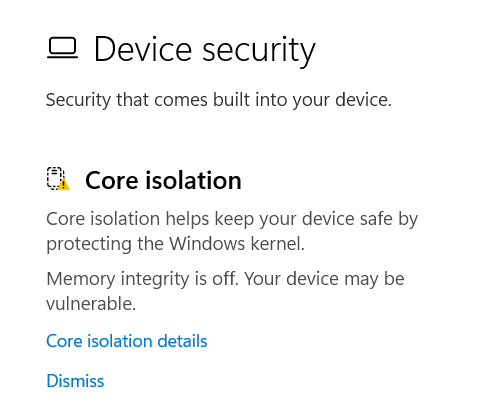Difference between revisions of "Running AlphaPro on Windows 11"
From Zenitel Wiki
| Line 1: | Line 1: | ||
| + | Microsoft has tightened the driver security in the new Windows 11 operative system. | ||
| + | |||
In order for the Dongle to be recognized in Windows 11 and get AlphaPro Professional you need to disable Device Security -> Core Isolation -> Core Isolation Details -> Memory Integrity. | In order for the Dongle to be recognized in Windows 11 and get AlphaPro Professional you need to disable Device Security -> Core Isolation -> Core Isolation Details -> Memory Integrity. | ||
Latest revision as of 10:42, 19 January 2024
Microsoft has tightened the driver security in the new Windows 11 operative system.
In order for the Dongle to be recognized in Windows 11 and get AlphaPro Professional you need to disable Device Security -> Core Isolation -> Core Isolation Details -> Memory Integrity.
After this is disabled, you can't turn that security option on again until you uninstall the Sentinel driver.