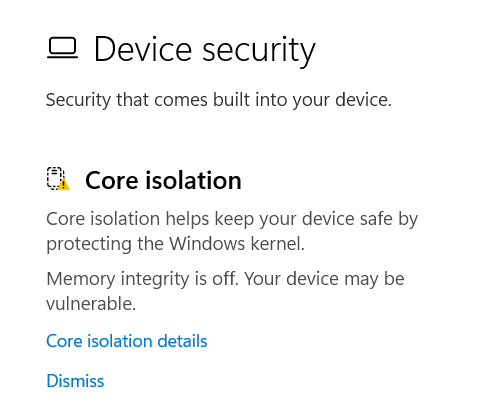In order for the Dongle to be recognized in windows 11 and get AlphaPro Professional you need to disable Device Security -> Core Isolation -> Core Isolation Details -> Memory Integrity.
After this is disabled, you can't turn that security option on again until you uninstall the Sentinel driver.