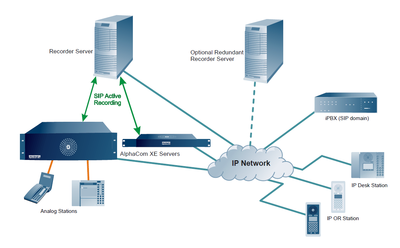STENTOFON Recording
From Zenitel Wiki
General Description
The STENTOFON Recorder Software is a fully featured IP-based audio recorder for the AlphaCom XE audio server. The solution is able to record calls from all types of terminals connected to AlphaCom XE including:
- Analog intercom
- IP intercom
- Analog phone
- IP phone
The solution records audio for two-way calls, group calls, and simplex and duplex conferences. The Recorder Software is easy to install. When connecting the recorder server to the IP network, it is able to record conversations from all AlphaCom XE servers in the network. When a call is going to be recorded, the AlphaCom XE server will intercept the audio for the call and set up a SIP session to the recorder server. No additional hardware is needed in AlphaCom XE to enable recording. The recording function is activated by installing a license key in the AlphaCom XE server. Conversations are stored securely, employing digital watermarking immediately after call termination to ensure audio log authenticity in the future. The complete recording package consists of licenses for the AlphaCom XE audio server based on the number of stations that require the recording facility and the STENTOFON Recorder Software itself.
STENTOFON Recorder Licenses
STENTOFON Recorder Software is available as different licensed package versions: Lite, Standard, and Enterprise.
| Lite | Standard | Enterprise | |
|---|---|---|---|
| Networking | One AlphaCom server | Multiple AlphaCom servers | Multiple AlphaCom servers |
| Number of calls | To be recorded, a call must include 1 out of 10 pre-defined directory numbers | ||
| Playback clients | Playback Client must reside on the recording server | Playback Client must reside on the recording server | - Playback Client can be installed on separate PC which is on the same network as the recording server. - Recorder can accept 2 simultaneous playback client connections. - Recorder can accept multiple simultaneous playback client connections through licensing. |
| API | Recorder exposes an API for the connection of custom playback clients |