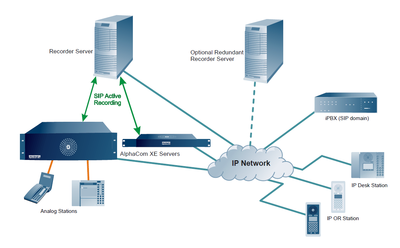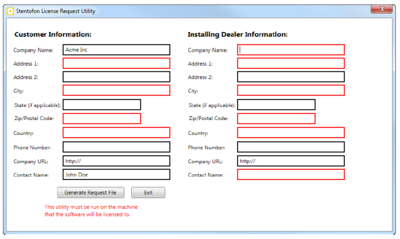STENTOFON Recording
From Zenitel Wiki
Contents
STENTOFON Recording
General Description
The STENTOFON Recorder Software is a fully featured IP-based audio recorder for the AlphaCom XE audio server. The solution is able to record calls from all types of terminals connected to AlphaCom XE including:
- Analog intercom
- IP intercom
- Analog phone
- IP phone
The solution records audio for two-way calls, group calls, and simplex and duplex conferences. The Recorder Software is easy to install. When connecting the recorder server to the IP network, it is able to record conversations from all AlphaCom XE servers in the network. When a call is going to be recorded, the AlphaCom XE server will intercept the audio for the call and set up a SIP session to the recorder server. No additional hardware is needed in AlphaCom XE to enable recording. The recording function is activated by installing a license key in the AlphaCom XE server. Conversations are stored securely, employing digital watermarking immediately after call termination to ensure audio log authenticity in the future. The complete recording package consists of licenses for the AlphaCom XE audio server based on the number of stations that require the recording facility and the STENTOFON Recorder Software itself.
STENTOFON Recorder Licenses
STENTOFON Recorder Software is available as different licensed package versions: Lite, Standard, and Enterprise.
| Lite | Standard | Enterprise | |
|---|---|---|---|
| Networking | One AlphaCom server | Multiple AlphaCom servers | Multiple AlphaCom servers |
| Number of calls | To be recorded, a call must include 1 out of 10 pre-defined directory numbers | ||
| Playback clients | Playback Client must reside on the recording server | Playback Client must reside on the recording server | - Playback Client can be installed on separate PC which is on the same network as the recording server. - Recorder can accept 2 simultaneous playback client connections. - Recorder can accept multiple simultaneous playback client connections through licensing. |
| API | Recorder exposes an API for the connection of custom playback clients |
Recommended Minimum Requirements
The STENTOFON Recorder Software runs on a standard PC server.
| STENTOFON Recorder Software | Lite | Standard | Enterprise |
|---|---|---|---|
| Maximum number of simultaneous recordings | 5 simultaneous calls | 20 simultaneous calls | 100 simultaneous calls |
| Operating system | Windows 7 Professional | Windows 7 Professional | Windows Server 2008 |
| Software dependency | .NET 3.5 Framework SP1 | .NET 3.5 Framework SP1 | .NET 3.5 Framework SP1 |
| Processor | Intel Pentium Dual-Core E5400 | Intel Core2 Duo E8600 processor | Intel Quad Core Xeon E5440 processor |
| Memory | 1 GByte | 2 GBytes | 4 GBytes |
| Hard Disk - CallHours @ 1 RTP stream per conversation - CallHours @ 2 RTP streams per conversation |
> 100 GBytes recommended 3600 1800 |
> 320 GBytes recommended 11000 5700 |
> 1 TByte recommended 38000 19000 |
| Hard disk transfer speed | 480 Mbit/sec | 1.5 Gbit/sec | 1.5 Gbit/sec |
| Hard disk with RAID technology | Recommended | ||
| Network speed | 100 Mbit/sec | 100 Mbit/sec | 1 Gbit/sec |
| Soundcard | Required | Required | Optional - only required when Playback Client resides on the same PC |
| Speakers | Required | Required | Optional - only required when Playback Client resides on the same PC |
AlphaCom Licenses
To enable the Recording Interface on the AlphaCom XE audio server, an Active Recording Interface License is required. There are several types of licenses, all depending on the number of users in the system.
| Item Number | License | No. of Users |
|---|---|---|
| 1009648092 | Active Recording Interface | 2 |
| 1009648093 | Active Recording Interface | 6 |
| 1009648094 | Active Recording Interface | 12 |
| 1009648095 | Active Recording Interface | 36 |
| 1009648096 | Active Recording Interface | 72 |
| 1009648097 | Active Recording Interface | 138 |
| 1009648098 | Active Recording Interface | 276 |
| 1009648099 | Active Recording Interface | 552 |
STENTOFON Recorder Software
Downloading Software
The STENTOFON Recorder Software is available from the STENTOFON Partnernet or AlphaWiki support pages. There are 4 zip packages available for download:
- STENTOFONLicenseRequest.zip
- STENTOFONRecorder.zip
- STENTOFONPlaybackClient.zip
- STENTOFONRecorderAPI.zip
All software components require Microsoft .NET 3.5 Framework SP1.
Obtaining a License
The procedure to obtain and activate a license is as follows: 1. Download STENTOFONLicenseRequest.zip to your PC 2. Install the license request software by double-clicking on STENTOFONLicenseRequestSetup.exe.
- By default this will add a menu item to the Start menu: STENTOFON License Request Utility
Note that this software must be installed and running on the PC on which the STENTOFON Recorder Software will be installed
3. Please read the End User License Agreement (EULA) carefully before clicking the I Agree radio-button 4. Select Start > STENTOFON > STENTOFON License Request Utility and fill in the form shown to the right:
- red fields are mandatory
6. Save the resulting file: STENTOFONLicenseRequest.req 7. Send the file to sales@stentofon.com and include a reference to the purchase order for the STENTOFON Recorder Software You should then normally receive a license file within 2 business days - the file has file extension .lic. When installing the STENTOFON Recorder Software, the installation wizard will guide you to browse to the location where this file is stored.
Demo Licenses
All three license types are available on AlphaWiki to try as demo versions. These licenses are fully functional but have the following restrictions:
- The STENTOFON Recorder Software shuts down automatically after 5 hours and deletes all recordings – the service can be started again manually (see Recorder Configuration).
- The licenses are valid for 200 days, with starting dates of 1st January and 1st July – new licenses will be posted on AlphaWiki in the month preceding these dates
As these demo licenses are not tied to the hardware of the PC on which the STENTOFON Recorder Software is running, it is not necessary to run the STENTOFON License Request Utility to obtain them - they can just be downloaded directly from AlphaWiki.
Recorder Software Installation
The procedure to install the STENTOFON Recorder Software is as follows: 1. Open STENTOFONRecorder.zip 2. Double-click the file STENTOFONRecorderSetup.exe
- this will start the setup wizard which will guide you through the installation procedure
3. Please read the End User License Agreement (EULA) carefully before clicking the I Agree radio-button
By default the software will be installed in C:\Program Files\STENTOFON\STENTOFON Recorder. The default installation process will add the following items to the Start menu:
- Start > STENTOFON > STENTOFON Recorder > STENTOFON Playback Client
- Start > STENTOFON > STENTOFON Recorder > STENTOFON Recorder Configuration Utility
At the end of the installation process, a dialog-box will appear for browsing to the location of the recorder license. The recorder software will be installed as a Windows service and will automatically start up when the PC is started. The STENTOFON Recorder Configuration Utility (see section 2.5) has a Start/Stop button with which it is possible to start and stop the recorder service manually. It is therefore not necessary to restart the PC as long as this utility is used to start the service. Note that the STENTOFON Recorder Status Monitor (see section 4.2) is added to the Start > Startup menu. This means that when the PC is restarted, this monitor program also automatically starts and it can also be started manually by navigating to this start menu item. The installation of the STENTOFON Recorder Software will also install the STENTOFON Playback Client.
The description of the installation of the STENTOFON Playback Client in section 2.6 is only relevant if the playback client is to be installed on a PC other than the one on which the STENTOFON Recorder Software resides.