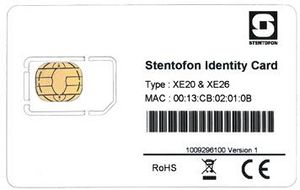Difference between revisions of "STIC"
From Zenitel Wiki
(→How to use the STIC) |
(→How to use the STIC) |
||
| Line 17: | Line 17: | ||
''Tip: Use a waterproof marker and write the last 6 digits in the MAC address on the card.'' | ''Tip: Use a waterproof marker and write the last 6 digits in the MAC address on the card.'' | ||
| + | |||
| + | == Different types of STIC == | ||
| + | There are two types of STIC: | ||
| + | * Small audio servers (XE1 & XE7) | ||
| + | * Large audio servers (XE20 & XE26) | ||
| + | ''The STIC for the small audio servers can only be used in an XE1 or an XE7 audio server. If such a STIC is inserted into a large audio server it will not work. The STIC for the large audio servers can also be used in the small audio servers.'' | ||
== Important information == | == Important information == | ||
Revision as of 07:14, 12 August 2010
Contents
STIC - STENTOFON Identity Card
What is the STIC
The STENTOFON Identity Card is the logical identity of the AMC-IP board. The STIC contains the unique network identifier (MAC address) and network settings for the AMC-IP board, making it possible to replace the AMC-IP without any reprogramming of the system. Just move the STIC from the old AMC-IP to the new one.
The STIC is based on SmartCard technology, which also is used in modern credit cards. This technology is well tested and proven to be extremly reliable.
How to use the STIC
The STENTOFON AMC-IP card (of revision 11 and later) is equipped with a SIM sized SmartCard holder. When delivered, the STIC is in a regular credit card size, and the smaller SIM resides within it. The smaller SIM card must be loosened by gently pressing it out.
Please save the remaining part of the card, and keep it together with the audio server. The MAC address is printed on this part only. The development team has looked into printing the MAC address on the rear side of the small SIM, but this is technologically challenging as the milled cutout around the SIM will wear out the card printer's write head very fast.
Tip: Use a waterproof marker and write the last 6 digits in the MAC address on the card.
Different types of STIC
There are two types of STIC:
- Small audio servers (XE1 & XE7)
- Large audio servers (XE20 & XE26)
The STIC for the small audio servers can only be used in an XE1 or an XE7 audio server. If such a STIC is inserted into a large audio server it will not work. The STIC for the large audio servers can also be used in the small audio servers.
Important information
Do not attempt to remove the STIC from the AMC-IP while the system is powered up. If the AMC-IP detects that no STIC is present, it will go into an alert mode for 1 week. After 1 week, if no STIC is present, the entire audio server will be reset and kept in reset until a valid STIC is inserted.
Lost STICs will not be replaced by Zenitel. The STIC will be replaced by Zenitel only if it is not functioning.
Ordering
When ordering an Audio Server the STIC will be a part of the package together with the AMC-IP board. If a spare AMC-IP board is ordered the STIC must be ordered separately. This is because that if the spare AMC-IP board v11 is to replace a faulty AMC-IP board v11, then it will already have a STIC which can be inserted into the new board.
Minimum requirements
The STIC requires alphasys 11.1.3.x in order to run correctly. A cold start is also required to enable the AMC board to read the STIC fully.