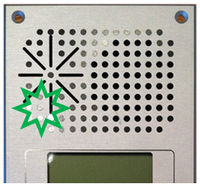Difference between revisions of "School Intercom Station LED Indicators"
From Zenitel Wiki
(→Station LED) |
|||
| Line 17: | Line 17: | ||
Possible reasons: | Possible reasons: | ||
| − | * Station connected and registered to the | + | * Station connected and registered to the server/controller |
* Station not powered up (if no other LEDs are active) | * Station not powered up (if no other LEDs are active) | ||
Revision as of 12:43, 20 November 2020
Station LED
Blinking at 1 second intervals:
Station cannot register to the server/controller
Possible reasons:
- Invalid network settings (IP address and network mask) in the device
- Wrong or missing account settings (Server IP, directory number, password..)
- Failing to register due to missing license in the server
- The server is offline
- Network or Server firewall is not blocking port 50001 (ICX-AlphaCom) or 5060 (Edge/SIP)
If the server is on a different subnet, check that
- A valid Default gateway is defined
No blinking:
Possible reasons:
- Station connected and registered to the server/controller
- Station not powered up (if no other LEDs are active)
Blinking at 5 second intervals:
Station connected but NOT registered in the ICX-AlphaCom
Possible reasons:
- Station has not been programmed in AlphaPro
- Missing IP Station license in ICX-AlphaCom