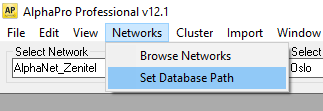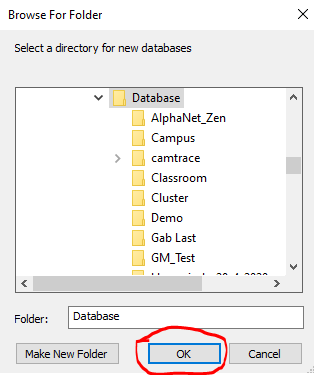Difference between revisions of "Sort the projects folder alphabetically"
From Zenitel Wiki
| Line 8: | Line 8: | ||
In the Window that now opens, click '''OK''' to verify the folder for database storage. | In the Window that now opens, click '''OK''' to verify the folder for database storage. | ||
| − | + | [[File:AlphaPro Sort Network2.png|thumb|left|800px]] | |
| + | <br style="clear:both;" /> | ||
[[Category:AlphaPro Troubleshooting]] | [[Category:AlphaPro Troubleshooting]] | ||