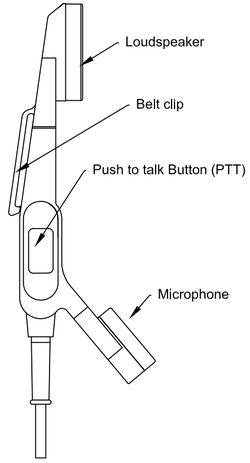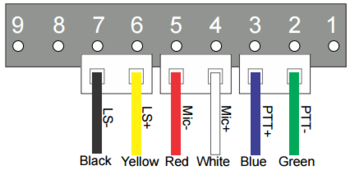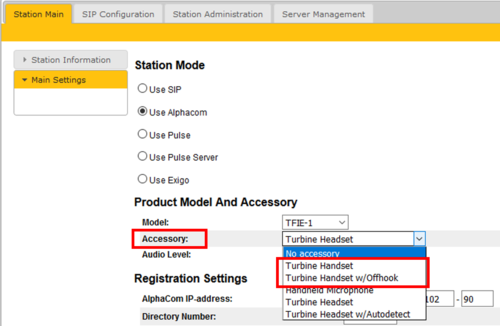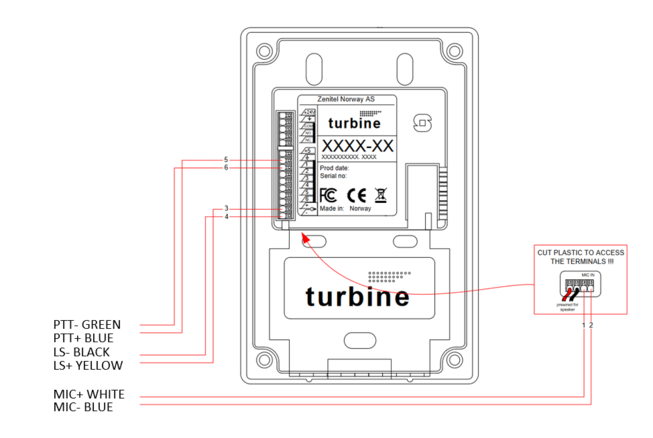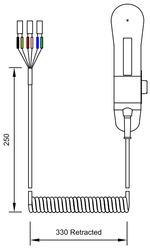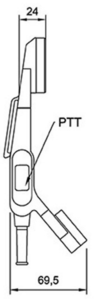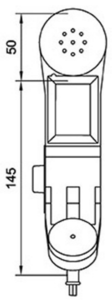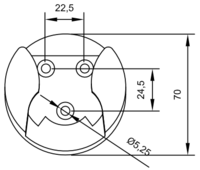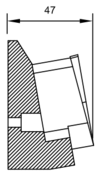TA-23
From Zenitel Wiki
The TA-23 handset comes with a Push-To-Talk (PTT) button and 3.5-meter long cable.
Contents
Highlights
- Rugged handset for Industrial application
- PTT-key for simplex operation in extremely noisy environments
- Noise-cancelling microphone
- High quality digital background noise reduction*
- HD-voice compatible*
- IP Rating: IP66
- Designed for Turbine Industrial Intercoms
- Can be added to TCIS series intercoms from Firmware 4.9.3.2
*when used with Turbine Industrial Intercoms
Connecting the TA-23 handset to the TFIE station
- Open the TFIE Enclosure
- Plug the IDC connectors of the Handset cable into the J8 terminal block according to the pin configuration below.
Configuration
- Log on to the station web interface
- In Station Main > Main Settings, set Accessory to "Turbine Handset".
Handset operation
When "Accessory" is set to "Turbine Handset", the station is by default in loudspeaking mode, i.e. the audio is routed to the speaker and microphone of the front panel of the TFIE station. Audio is also routed to the handset speaker, but the handset microphone is disabled.
When a call is received, handset mode is activated by pressing the PTT button in the handset. The audio will then be routed to the handset, and the loudspeaker and the microphone in the front panel is muted.
When the TFIE station returns to idle, e.g. when a call is ended, the station will automatically return to loudspeaking mode.
In stations with Toggle button (TFIE-1 only), one can also use this button to activate the handset. The button lets you toggle between loudspeaking and handset mode. The LED in the toggle button shows the status:
- Green LED = Loudspeaking mode
- Red LED = Handset mode
Connecting TA-23 to a TCIS series Intercom
- Modify the plastic housing to access the Microphone terminals
- Connect the handset cable as shown below
Configuration
- Log on to the station web interface
- Enable Advanced Configuration Mode
- Navigate to the Audio settings
- Set the Digital/Analog Mic Switch mode to Analog IO Pin Call End using IO 1
Handset Operation
To enable the handset, simply press the PTT button on the handset. The handset will remain enabled for the duration of the call.
Dimensions