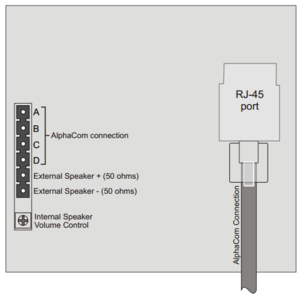Difference between revisions of "TCAS Connections"
From Zenitel Wiki
(Created page with "File:TCAS Connections 1.PNG This article describers all IP Station connections and indications. The Turbine analog station has an RJ-45 port and 6 external connectors. {|bo...") |
|||
| Line 1: | Line 1: | ||
| − | [[File:TCAS Connections 1.PNG]] | + | [[File:TCAS Connections 1.PNG|thumb]] |
This article describers all IP Station connections and indications. | This article describers all IP Station connections and indications. | ||
Revision as of 11:04, 9 October 2012
This article describers all IP Station connections and indications.
The Turbine analog station has an RJ-45 port and 6 external connectors.
| Power | Draws power from AlphaCom signal line |
| RJ-45 port | AlphaCom connection |
| A, B, C, D wires | AlphaCom connection when RJ-45 port is not used |
Note! Use cables crimped with ferrules for terminal block connectors
To set up the analog station as an intercom:
- 1. Connect the RJ-45 port on the station to the AlphaCom exchange
- 2. Register the station in the AlphaCom exchange