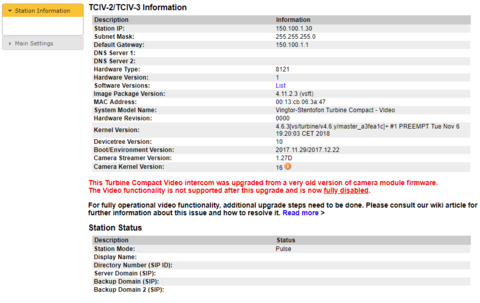Difference between revisions of "TCIV - No video after upgrading to v. 4.11"
From Zenitel Wiki
(video kernel upgrade procedure) (Tag: Visual edit) |
|||
| Line 1: | Line 1: | ||
{{APS}} | {{APS}} | ||
| − | '''Problem''': The video is not working after having upgraded the [[:category:Turbine|Turbine Video Station TCIV-x]] to firmware version 4.11. Audio is working fine.<gallery widths="480" heights="480"> | + | '''Problem''': The video is not working after having upgraded the [[:category:Turbine|Turbine Video Station TCIV-x]] to firmware version 4.11. Audio is working fine. |
| + | <gallery widths="480" heights="480"> | ||
File:Non-working video.png| | File:Non-working video.png| | ||
</gallery> | </gallery> | ||
| Line 8: | Line 9: | ||
'''Solution''': | '''Solution''': | ||
# Download latest Video Module Kernel file : | # Download latest Video Module Kernel file : | ||
| − | # a. If you using third party TFTP server, place downloaded file to TFTP root folder b. If you are using VS-IMT, place downloaded file in any folder on your disk. Open VS-IMT and navigate to Tools > Station Rescue... | + | # a. If you using third party TFTP server, place downloaded file to TFTP root folder |
| + | b. If you are using VS-IMT, place downloaded file in any folder on your disk. Open VS-IMT and navigate to Tools > Station Rescue... | ||
| + | <gallery widths="480" heights="480"> | ||
| + | File:Non-working video.png| | ||
| + | </gallery> | ||
| + | Select network interface that has route to your TCIV station and select folder containing Video Module Kernel upgrade file | ||
| + | <gallery widths="480" heights="480"> | ||
| + | File:Non-working video.png| | ||
| + | </gallery> | ||
| + | Click on "Start Upgrade Service" | ||
# Go back to StationWeb and navigate to Station Administration -> Video Module Upgrade | # Go back to StationWeb and navigate to Station Administration -> Video Module Upgrade | ||
# Select "Kernel upgrade" | # Select "Kernel upgrade" | ||
Revision as of 12:02, 16 November 2018
Problem: The video is not working after having upgraded the Turbine Video Station TCIV-x to firmware version 4.11. Audio is working fine.
Possible reason: In some TCIV stations produced in 2014 and 2015, the kernel version of the camera module is of an older version, and cannot be upgraded by the standard upgrade procedures. The upgrade will result in a non-operational camera module.
Solution:
- Download latest Video Module Kernel file :
- a. If you using third party TFTP server, place downloaded file to TFTP root folder
b. If you are using VS-IMT, place downloaded file in any folder on your disk. Open VS-IMT and navigate to Tools > Station Rescue...
Select network interface that has route to your TCIV station and select folder containing Video Module Kernel upgrade file
Click on "Start Upgrade Service"
- Go back to StationWeb and navigate to Station Administration -> Video Module Upgrade
- Select "Kernel upgrade"
- Set TFTP-server IP to be your PC IP (same network interface as in VS-IMT (!))
- Set image name to be "tciv_kernel_3422.img"
- Press "Start upgrade" and wait until upgrade is finished (up to 3 minutes). Once upgrade is completed station will prompt you to perform reboot.
- You may reboot your station and close TFTP server ("Stop Upgrade Service" in VS-IMT)
- After station boots up you will have video camera module with working kernel.