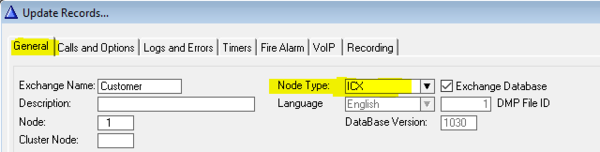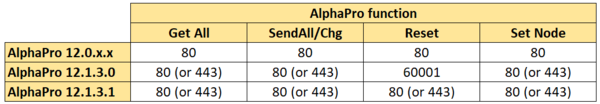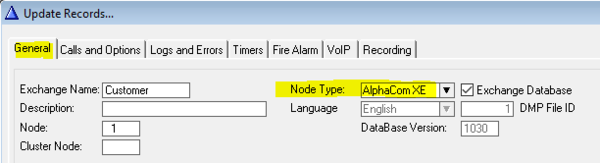Difference between revisions of "TCP ports used by AlphaPro"
From Zenitel Wiki
(→AlphaPro settings) |
|||
| Line 8: | Line 8: | ||
When using AlphaPro to configure an ICX-AlphaCom system, make sure that '''Node Type''' is set to "ICX" in [[Exchange_%26_System_(AlphaPro)#General|Exchange & System > System]]: | When using AlphaPro to configure an ICX-AlphaCom system, make sure that '''Node Type''' is set to "ICX" in [[Exchange_%26_System_(AlphaPro)#General|Exchange & System > System]]: | ||
| − | [[Image:AlphaPro Type ICX.PNG|left| | + | [[Image:AlphaPro Type ICX.PNG|left|600px]] |
<br style="clear:both;" /> | <br style="clear:both;" /> | ||
| Line 14: | Line 14: | ||
TCP Ports used: | TCP Ports used: | ||
| − | [[Image:AlphaPro TCP ICX.PNG|left| | + | [[Image:AlphaPro TCP ICX.PNG|left|600px]] |
<br style="clear:both;" /> | <br style="clear:both;" /> | ||
| Line 26: | Line 26: | ||
When using AlphaPro to configure an AlphaCom XE system, make sure that '''Node Type''' is set to "AlphaCom XE" in [[Exchange_%26_System_(AlphaPro)#General|Exchange & System > System]]: | When using AlphaPro to configure an AlphaCom XE system, make sure that '''Node Type''' is set to "AlphaCom XE" in [[Exchange_%26_System_(AlphaPro)#General|Exchange & System > System]]: | ||
| − | [[Image:AlphaPro Type XE.PNG|left| | + | [[Image:AlphaPro Type XE.PNG|left|600px]] |
<br style="clear:both;" /> | <br style="clear:both;" /> | ||
| Line 32: | Line 32: | ||
TCP Ports used: | TCP Ports used: | ||
| − | [[Image:AlphaPro TCP ICX.PNG|left| | + | [[Image:AlphaPro TCP ICX.PNG|left|600px]] |
<br style="clear:both;" /> | <br style="clear:both;" /> | ||
Revision as of 15:51, 7 July 2022
Depending on server type (AlphaCom or ICX) and the AlphaPro version, AlphaPro is using different TCP ports when communicating with the server.
ICX-AlphaCom server
AlphaPro settings
When using AlphaPro to configure an ICX-AlphaCom system, make sure that Node Type is set to "ICX" in Exchange & System > System:
TCP Ports used:
AlphaCom server
AlphaPro settings
When using AlphaPro to configure an AlphaCom XE system, make sure that Node Type is set to "AlphaCom XE" in Exchange & System > System:
TCP Ports used: