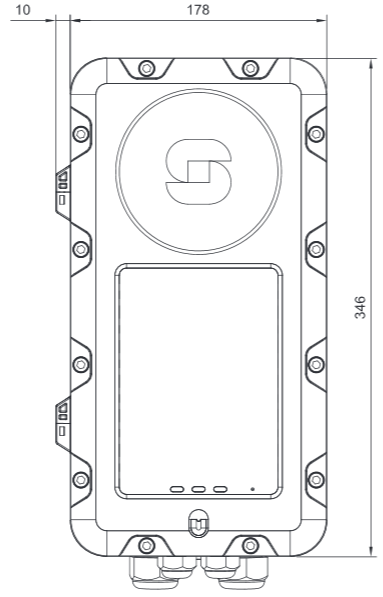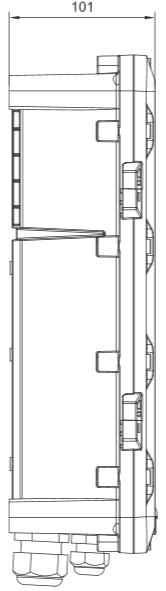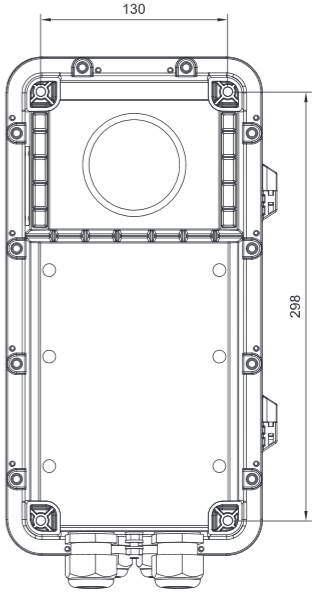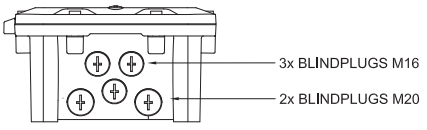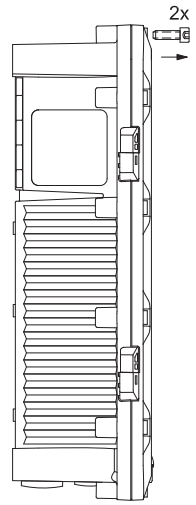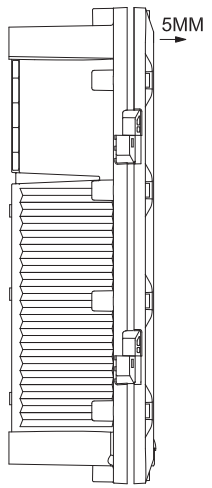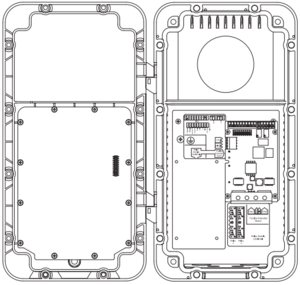Difference between revisions of "TFIE Dimensions & Mounting Instructions"
From Zenitel Wiki
(→TFIE/TFIX Extended Station Dimensions) |
|||
| Line 23: | Line 23: | ||
<br style="clear:both;" /> | <br style="clear:both;" /> | ||
| + | |||
| + | =Opening the enclosure= | ||
| + | [[File:TFIE opening 1.PNG|thumb|left|300px]] | ||
| + | <br style="clear:both;" /> | ||
| + | Loosen the 2 screws securing the front frame to the on-wall box. | ||
| + | |||
| + | [[File:TFIE opening 2.PNG|thumb|left|300px]] | ||
| + | <br style="clear:both;" /> | ||
| + | Open the enclosure by pulling the front frame out 5 mm, keeping it parallel to the on-wall box. This is necessary to get clearing for the hinges. | ||
| + | |||
| + | [[File:TFIE opening 3.PNG|thumb|left|300px]] | ||
| + | <br style="clear:both;" /> | ||
| + | Pull the right side of the front frame to fully open the enclosure. Do NOT open the enclosure to the extent that cables between the front and back parts are pulled tight. | ||
| + | |||
| + | =Mounting the unit= | ||
[[Category: Turbine]] | [[Category: Turbine]] | ||
Revision as of 14:05, 13 October 2016
| Dimensions (WxHxD) | Weight | |
| TFIE-x | 346 x 178 x 101 mm | 1.9 kg |
| TFIX-x | 346 x 178 x 101 mm | 1.9 kg |
| TKIE-x | 65 x 100 x 25 mm | 0.1 kg |
TFIE/TFIX Extended Station Dimensions
Opening the enclosure
Loosen the 2 screws securing the front frame to the on-wall box.
Open the enclosure by pulling the front frame out 5 mm, keeping it parallel to the on-wall box. This is necessary to get clearing for the hinges.
Pull the right side of the front frame to fully open the enclosure. Do NOT open the enclosure to the extent that cables between the front and back parts are pulled tight.