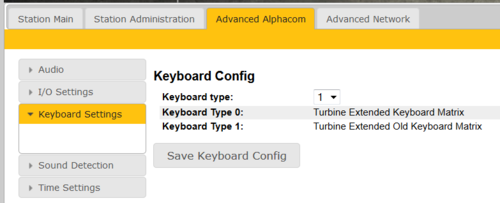Difference between revisions of "TFIE Keyboard Settings"
From Zenitel Wiki
| Line 1: | Line 1: | ||
| + | {{APS}} | ||
This menu option is only available for [[:Category:Turbine|TFIE and TFIX stations]]. | This menu option is only available for [[:Category:Turbine|TFIE and TFIX stations]]. | ||
Revision as of 17:29, 10 January 2017
This menu option is only available for TFIE and TFIX stations.
- Select Advanced AlphaCom > Keyboard Settings from the menu
The keyboard layout was changed and by inspecting the PCB number it will reveal the type of keyboard to use.
- PCB 8127_2 = Keyboard Type 0: Turbine Extended Keyboard Matrix
- PCB 8127_1 = Keyboard Type 1: Turbine Extended Old Keyboard Matrix
The PCB number can be found by opening the front and looking at the top of the keyboard PCB.