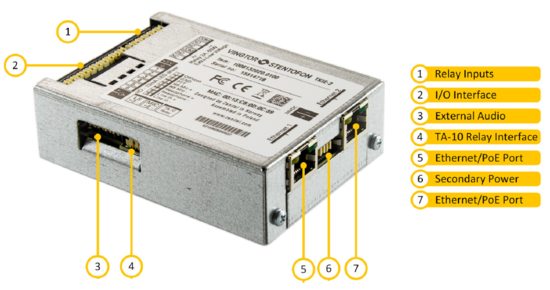Difference between revisions of "TKIE-2"
From Zenitel Wiki
ZenitelAus (talk | contribs) (Tag: Visual edit) |
(→Related Information) |
||
| (7 intermediate revisions by 3 users not shown) | |||
| Line 1: | Line 1: | ||
| − | {{ | + | {{AEIPS}}[[file:TKIE-2 Connectors.PNG|thumb|550px|TKIE-2 VoIP Kit (1008132020)|alt=]] |
The '''TKIE-2''' is the extended version of our Turbine Kit range. It offers the same high quality audio as the [[TKIS-2]] Kit, but adds to the feature list with an extra RJ45 port for dual Ethernet connectivity, dual relays, and a header for easy connection of audio accessories. The TKIE-2 supports Line-In. | The '''TKIE-2''' is the extended version of our Turbine Kit range. It offers the same high quality audio as the [[TKIS-2]] Kit, but adds to the feature list with an extra RJ45 port for dual Ethernet connectivity, dual relays, and a header for easy connection of audio accessories. The TKIE-2 supports Line-In. | ||
| + | |||
| + | In general Zenitel offers a number of IP based kits, which can be used for a wide range of applications. See the [[Kits - Comparison chart|kit comparison chart]]. | ||
==Getting started== | ==Getting started== | ||
| Line 10: | Line 12: | ||
The TKIE kit can operate in three different modes, depending on what kind of server it should register to. Choose one of the links below according to what mode you need to configure. | The TKIE kit can operate in three different modes, depending on what kind of server it should register to. Choose one of the links below according to what mode you need to configure. | ||
| − | *[[ | + | * [[IP Station Configuration - ICX-AlphaCom mode|ICX-AlphaCom mode]] |
| − | *[[Adding station to existing system (Edge)|Edge mode]] | + | * [[Adding station to existing system (Edge)|Edge mode]] |
| − | *[[SIP Intercom | + | * [[SIP Intercom - Web Interface|SIP mode]] |
| − | *[[IP Station Configuration - Pulse mode|Pulse mode]] | + | * [[IP Station Configuration - Pulse mode|Pulse mode]] |
==Restore Factory Defaults and Software Upgrade== | ==Restore Factory Defaults and Software Upgrade== | ||
| Line 21: | Line 23: | ||
*[[VS-IMT Upgrade Stations|Upgrade using the IMT tool]] | *[[VS-IMT Upgrade Stations|Upgrade using the IMT tool]] | ||
*[[Automatic Software Upgrade|Automatic Software Upgrade (SIP mode only)]] | *[[Automatic Software Upgrade|Automatic Software Upgrade (SIP mode only)]] | ||
| + | * [[:Category:IMX28 Release notes|Software Release Notes]] | ||
==Connectors, Indicators and Dimensions== | ==Connectors, Indicators and Dimensions== | ||
| Line 37: | Line 40: | ||
==Software Requirements== | ==Software Requirements== | ||
| − | This station is fully supported as | + | This station is fully supported as from AlphaCom version 11.2.3.11 |
==Related Information== | ==Related Information== | ||
*[[TKIE - Using the loudspeaker as microphone]] | *[[TKIE - Using the loudspeaker as microphone]] | ||
| + | *[[VoIP kit as PA Interface]] | ||
*[https://www.zenitel.com/product/tkie-2 Additional Documentation on Zenitel.com] | *[https://www.zenitel.com/product/tkie-2 Additional Documentation on Zenitel.com] | ||
[[Category: Turbine]] | [[Category: Turbine]] | ||
| − | [[Category:Public Address - Interfaces]] | + | [[Category: Public Address - Interfaces]] |
Revision as of 13:06, 5 July 2022
The TKIE-2 is the extended version of our Turbine Kit range. It offers the same high quality audio as the TKIS-2 Kit, but adds to the feature list with an extra RJ45 port for dual Ethernet connectivity, dual relays, and a header for easy connection of audio accessories. The TKIE-2 supports Line-In.
In general Zenitel offers a number of IP based kits, which can be used for a wide range of applications. See the kit comparison chart.
Contents
Getting started
Configuration
The TKIE kit can operate in three different modes, depending on what kind of server it should register to. Choose one of the links below according to what mode you need to configure.
Restore Factory Defaults and Software Upgrade
- Restore Factory Defaults
- Upgrade via the station web interface
- Upgrade using the IMT tool
- Automatic Software Upgrade (SIP mode only)
- Software Release Notes
Connectors, Indicators and Dimensions
Accessories
- Headset - AK5850HS
- Handset TA-23 with PTT - 1008140230
- Handheld Microphone EMMAI-2H - 1023533312
- TA-10 Connection Board with Relays - 1008140100
Software Requirements
This station is fully supported as from AlphaCom version 11.2.3.11