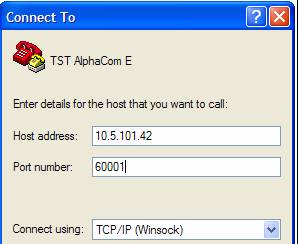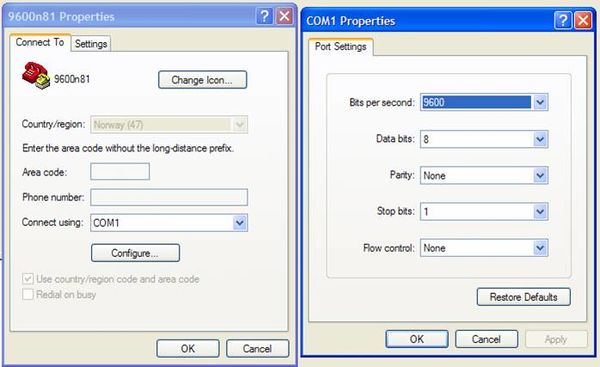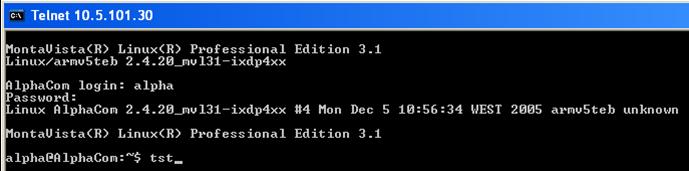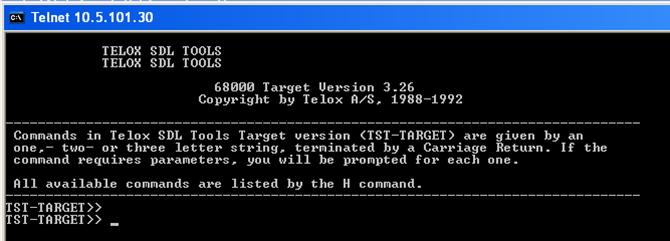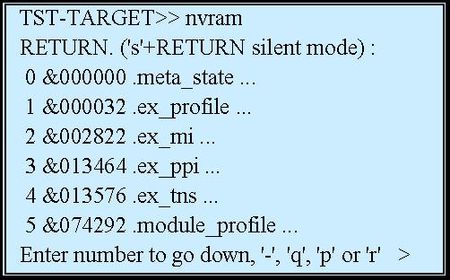TST console
From Zenitel Wiki
Contents
General
- Part of the AlphaCom Software
- Debugging tool for software development
- Direct access to the AMC NVRAM memory
- Can be useful for troubleshooting
- TST Console uses a simple terminal interface
- - PC with terminal emulator (such as Hyper Terminal)
over IP
- TST Console via IP
- - Create a new connection in HyperTerminal
- - Host adress = IP-address of the AMC board
- - Port number must be 60001 (AlphaPro port)
- - When connecting you will be promped for username and password (admin + alphaadmin)
<br\><br\><br\><br\><br\><br\><br\><br\><br\><br\><br\>
over Serial Port
- TST Console via serial port
- - Enable AlphaPro on Serial port 0: S601-1 ON
- - Connect the PC com port to AlphaCom serial port 0
- - Start Windows HyperTerminal
- PC serial port setting: 9600 baud, 8 data bits, no parity, 1 stop bit
<br\><br\><br\><br\><br\><br\><br\><br\><br\><br\><br\><br\><br\><br\><br\><br\><br\><br\><br\><br\><br\><br\><br\>
Start and Stop
- TST Activation Code: #SERVICE* (no echo)
- - Response on VDU: TST-TARGET>>
- - New log-on required after reset
- Stop TST:
- - Type bye, or
- - Reset exchange
- - If not stopped properly, AlphaPro will not communicate
from Linux console
- TST Console can also be started from the Linux Console
- Simply type ”tst” on the Linux prompt...
<br\><br\><br\><br\><br\><br\><br\><br\><br\><br\><br\><br\>
- ...and the TST Console is activated:
<br\><br\><br\><br\><br\><br\><br\><br\><br\><br\><br\><br\><br\><br\><br\><br\>
Command Overview
“xh” – Command Overview Some commands:
| bye | - Exit command |
| nvram | - Edit NVRAM |
| busy | - list busy resources |
| err | - List Error Reports |
| rlogin | - Log on to TST on remote system |
| rack | - List Boards / Hardware Resources of a board |
| xh | - Help text |
| dt | - (AlphaCom) Dataprotocol Trace mode |
| sswrep | - (SSW) Report messages received |
| globgrp | - list global group node memberships |
NVRAM editor
”nvram” – NVRAM editor
- Inspect / modify the AMC’s nvram
- Modification will not be part of the AlphaPro database
- How to use:
- - You get a menu with line numbers
- - Enter a number to select a menu line
- - When a value is displayed, change it by typing a new number, then <enter>
- - Back one step: ”-”, then <enter>
- - Quit NVRAM editor: ”q”, then <enter>
- - Text strings are presented as a table of byte values
- See the text: ”p”, then <enter>
- Non-pritable chars are presented as hex digits \x00
- Change text: ”r”, then <enter>
- Use the letter ”>” before the start of text