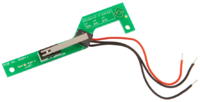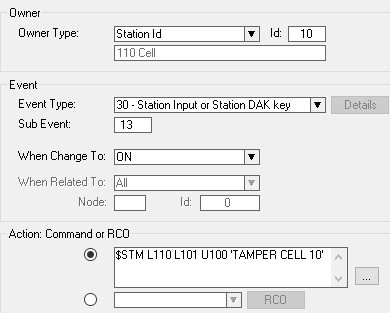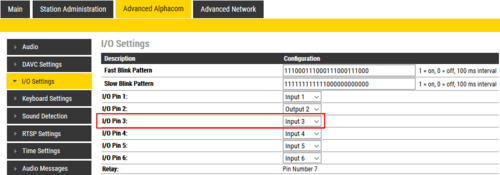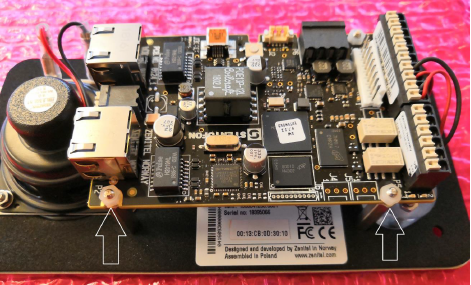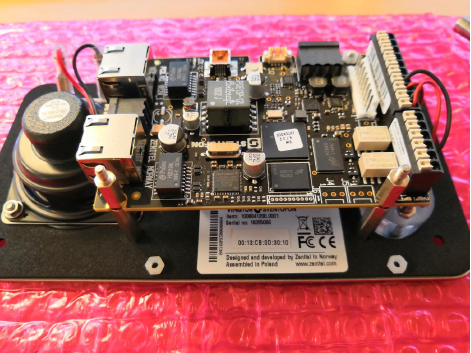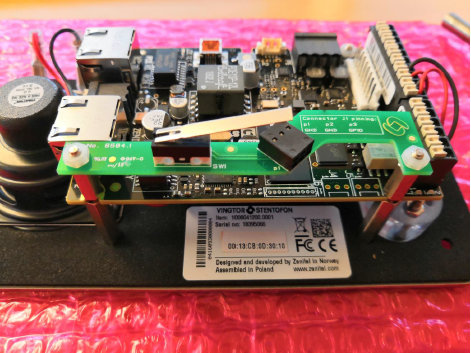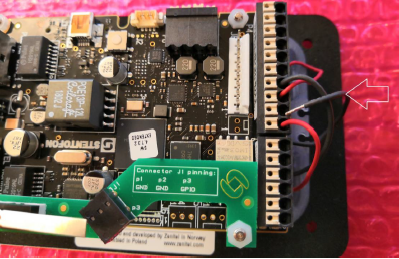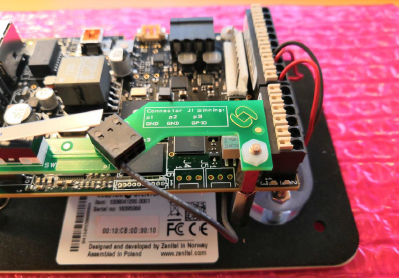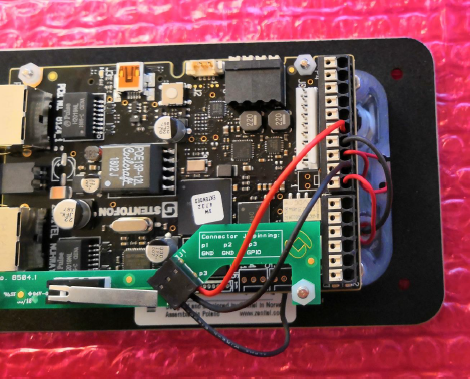Difference between revisions of "Tamper switch"
From Zenitel Wiki
(→For a single station) |
|||
| Line 10: | Line 10: | ||
{{code2|$STM L110 L101 U145 'TAMPER CELL 10'}} | {{code2|$STM L110 L101 U145 'TAMPER CELL 10'}} | ||
| + | |||
| + | * $STM - Sendt Text Message | ||
| + | * L110 - From 110 | ||
| + | * L101 * To 101 | ||
| + | * U145 - Priority level 145 | ||
| + | * TAMPER CELL 10 - Text | ||
=== For all stations === | === For all stations === | ||
Revision as of 14:47, 1 December 2022
The IP Vandal Resistant Substation with TKIE has the possibility to be fitted with a tamper switch. Making it possible to raise an alarm if the station is dismounted from the backbox.
Contents
Configuration
For a single station
In AlphaPro, create this event for the Tamper Switch, setting the substation as the event owner:
Action commands:
$STM L110 L101 U145 'TAMPER CELL 10'
- $STM - Sendt Text Message
- L110 - From 110
- L101 * To 101
- U145 - Priority level 145
- TAMPER CELL 10 - Text
For all stations
In AlphaPro, create this event for the Tamper Switch, and configure UDP Group 8 as event owner:
Action commands:
$STM L%2.dir L101 U145 '%1.nam'
Verify that I/O 3 is set as an input
The IP Substation must have I/O number 3 defined as an input (default).
Mounting
Mounting instruction on Tamper Switch for IP Vandal Resistant Substation TKIE
Step 1: Remove the two nylon nuts shown below
Step 2: Attach the supplied spacers
Step 3: Mount the tamper switch board
Step 4: Move the button GND wire from the the TKIE board to the tamper switch board
Step 5: Use the supplied wires to connect GND and Input 3 as shown below