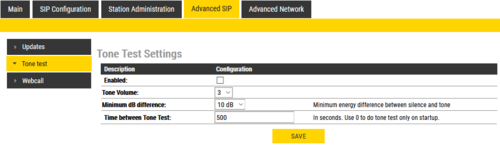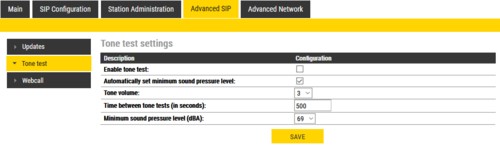Difference between revisions of "Tone Test (SIP)"
From Zenitel Wiki
| Line 8: | Line 8: | ||
[[File:ToneTestINCASIP.PNG|thumb|left|500px|Tone Test configuration - INCA station]] | [[File:ToneTestINCASIP.PNG|thumb|left|500px|Tone Test configuration - INCA station]] | ||
<br style="clear:both;" /> | <br style="clear:both;" /> | ||
| − | |||
* '''Enable tone test''': This parameter decides whether the tone test is enabled or disabled. | * '''Enable tone test''': This parameter decides whether the tone test is enabled or disabled. | ||
Revision as of 14:08, 20 July 2017
On an IP Station in SIP mode, select SIP Configuration > SIP Settings to access the page for configuring the SIP Account Settings.
Turbine Stations
INCA Stations
- Enable tone test: This parameter decides whether the tone test is enabled or disabled.
- Automatically set minimum sound pressure level: By enabling this feature the station tries to calculate the parameter 'Minimum sound pressure level'. This feature should only be turned on after the station is mounted in a wall (or elsewhere) and must be redone if the station is moved. The microphone and speaker must be working correctly for an accurate result
- Tone volume: This parameter decides how loud the tone will be played out on the speaker.
- Time between tone tests: This parameter decides how often the tone test should be repeated.
- Minimum sound pressure level: This parameter decides the minimum sound pressure level before the station reports that the tone test failed. Lower this parameter if the tone test fails when it should be working.