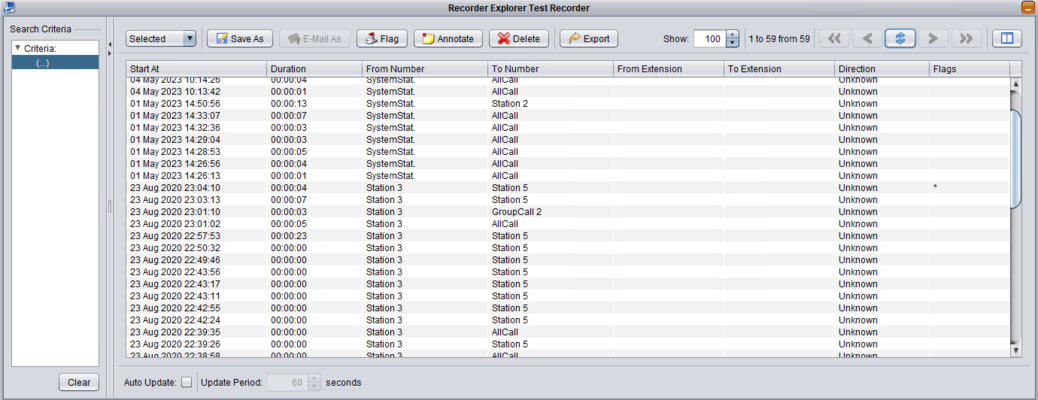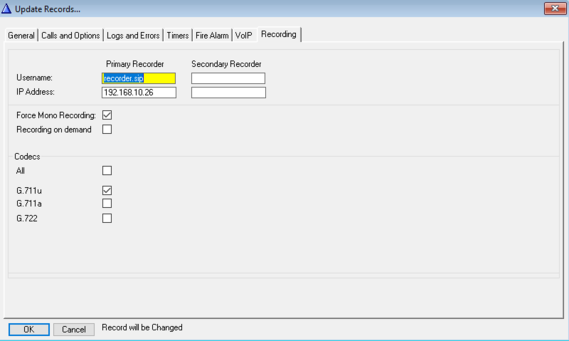Difference between revisions of "Total Recall Voice Recording"
From Zenitel Wiki
ZenitelAus (talk | contribs) (Tag: Visual edit) |
ZenitelAus (talk | contribs) |
||
| Line 19: | Line 19: | ||
[[File:Totalrecall_2.PNG|594x594px]] | [[File:Totalrecall_2.PNG|594x594px]] | ||
| − | + | <br> | |
The recorder will now accept all SIP recordings from the ICX-AlphaCom or AlphaCom server. There is no further configuration required.<br> | The recorder will now accept all SIP recordings from the ICX-AlphaCom or AlphaCom server. There is no further configuration required.<br> | ||
Note that the expected logging of the calls is by the Display Name only. Ensure you have unique display names in the system. Example: | Note that the expected logging of the calls is by the Display Name only. Ensure you have unique display names in the system. Example: | ||
| + | <br> | ||
[[File:Totalrecall_3.PNG|1038x1038px]] | [[File:Totalrecall_3.PNG|1038x1038px]] | ||
<br /> | <br /> | ||
[[Category:3rd party integration]] | [[Category:3rd party integration]] | ||
Revision as of 03:44, 4 May 2023
Introduction
ICX-AlphaCom and AlphaCom interfaces to the Total Recall range of voice recorders from Prolancer. Tested with Total Recall Virtualis, minimum version number 11.11.0
For general information about interfacing to recorders please refer to the article AlphaCom Recording Interface
Settings
In the AlphaPro Recording TAB set the following properties:
- Set the username to recorder.sip
- Set the IP-address of the recorder
- Enable "Need Single RTP"
- Select the G.711u codec
In the Total Recall voice recorder, enable the Active SIP Collector from the Recorder Control Panel.
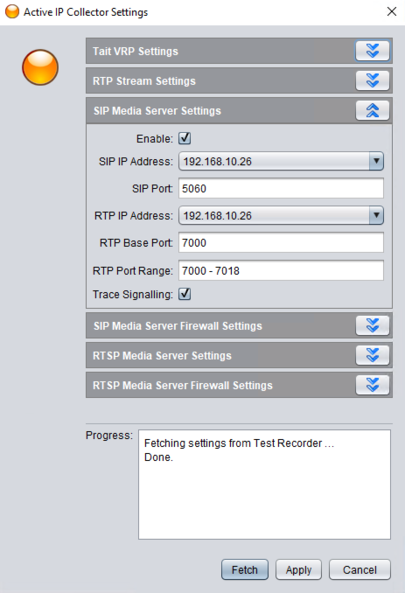
The recorder will now accept all SIP recordings from the ICX-AlphaCom or AlphaCom server. There is no further configuration required.
Note that the expected logging of the calls is by the Display Name only. Ensure you have unique display names in the system. Example: