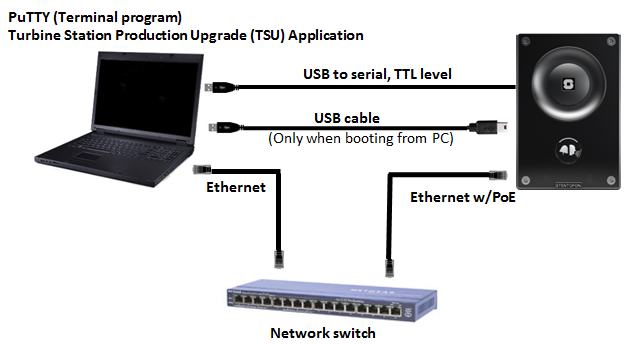Difference between revisions of "Turbine Compact - Image recovery"
From Zenitel Wiki
| Line 3: | Line 3: | ||
This article describes how the flash image of a Turbine Compact station can be recovered. | This article describes how the flash image of a Turbine Compact station can be recovered. | ||
| − | + | Before starting the upgrade process it is important to identify if the bootloader is corrupted or not. | |
* Corrupted bootloader | * Corrupted bootloader | ||
* The bootloader is intact | * The bootloader is intact | ||
== Requirements == | == Requirements == | ||
| + | [[File:TurbineRecovery1.PNG]] | ||
* The application "Turbine Station Production Upgrade Application" installed on a Windows PC | * The application "Turbine Station Production Upgrade Application" installed on a Windows PC | ||
* A serial connection from the PC to the Turbine Compact board | * A serial connection from the PC to the Turbine Compact board | ||
Revision as of 12:38, 17 December 2013
This article describes how the flash image of a Turbine Compact station can be recovered.
Before starting the upgrade process it is important to identify if the bootloader is corrupted or not.
- Corrupted bootloader
- The bootloader is intact
Requirements
- The application "Turbine Station Production Upgrade Application" installed on a Windows PC
- A serial connection from the PC to the Turbine Compact board