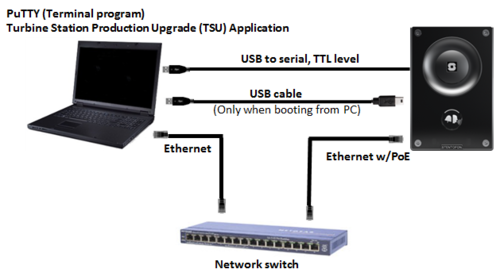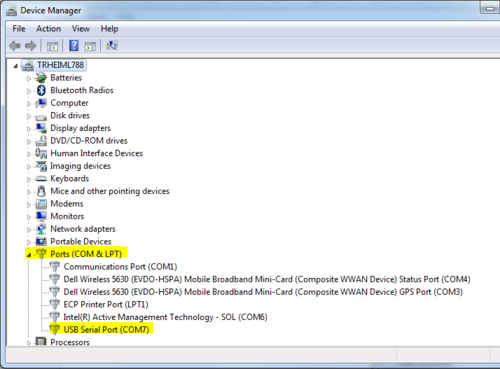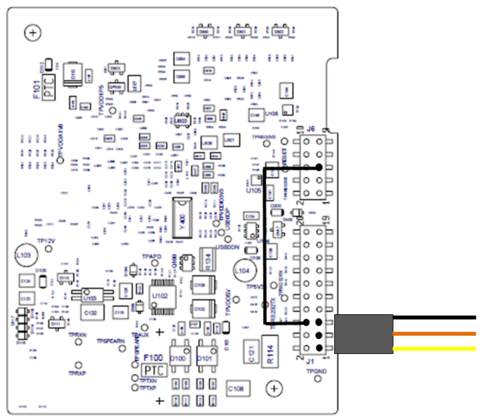Difference between revisions of "Turbine Compact - Image recovery"
From Zenitel Wiki
(→Preparation of the USB to Serial converter cable) |
|||
| Line 39: | Line 39: | ||
== Upgrade process == | == Upgrade process == | ||
| − | * | + | * Connect the USB to Serial cable to the PC and to the Turbine board |
| − | Connect the USB Serial | + | * Start the "Turbine Station Production Upgrade Application" on the PC |
| − | * | + | * Start "PuTTY", and set dataspeed = 115200 and COM port |
| + | |||
| + | |||
| + | |||
| + | |||
| + | |||
[[File:USB Serial conn.PNG|thumb|left|500px|Cable connection to Turbine serial interface. Note the additional strap which is required]] | [[File:USB Serial conn.PNG|thumb|left|500px|Cable connection to Turbine serial interface. Note the additional strap which is required]] | ||
<br style="clear:both;" /> | <br style="clear:both;" /> | ||
Revision as of 16:53, 17 December 2013
This article describes how the flash image of a Turbine Compact station can be recovered.
Before starting the upgrade process it is important to identify if the bootloader is corrupted or not.
- Corrupted bootloader
- The bootloader is intact
Requirements
- The application "Turbine Station Production Upgrade Application" installed on a Windows PC.
- A serial connection from the PC to the Turbine Compact board, using a USB to Serial cable
- A terminal emulator program, PuTTY is recommended
Preparation of the USB to Serial converter cable
The Turbine station has a TTL level serial interface which we need to connect to during the upgrade process. For this purpose a USB to Serial converter cable can be used. Recommended cable is TTL-232R-3V3 from Farnell.
This cable needs to be slightly modified as per photo below:
- Pin 1 = Black (GND)
- Pin 2 = Orange (Turbine RX)
- Pin 3 = Yellow (Turbine TX)
Insert the USB connector in the PC. The unit will now install itself. Make a note of which COM port it becomes. You will also find the device in the Device Manager.
Upgrade process
- Connect the USB to Serial cable to the PC and to the Turbine board
- Start the "Turbine Station Production Upgrade Application" on the PC
- Start "PuTTY", and set dataspeed = 115200 and COM port